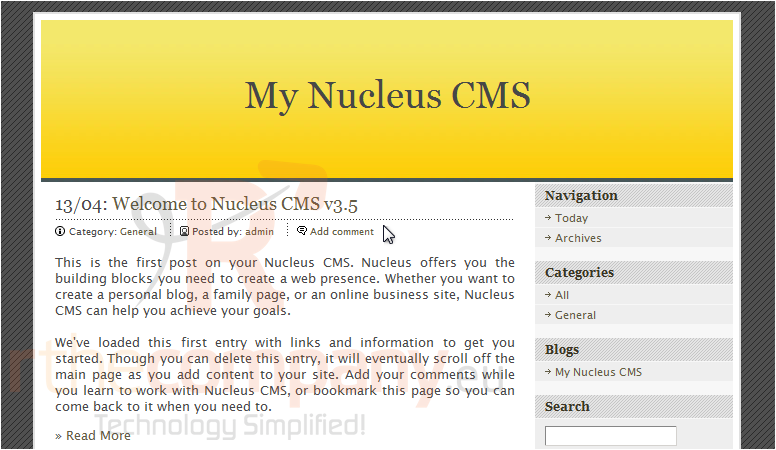13. How to install Nucleus from Softaculous
Let's see how to install Nucleus from Softaculous.
1) Find Nucleus in the list.
You will be taken to the Overview page where you can view more information about this particular software.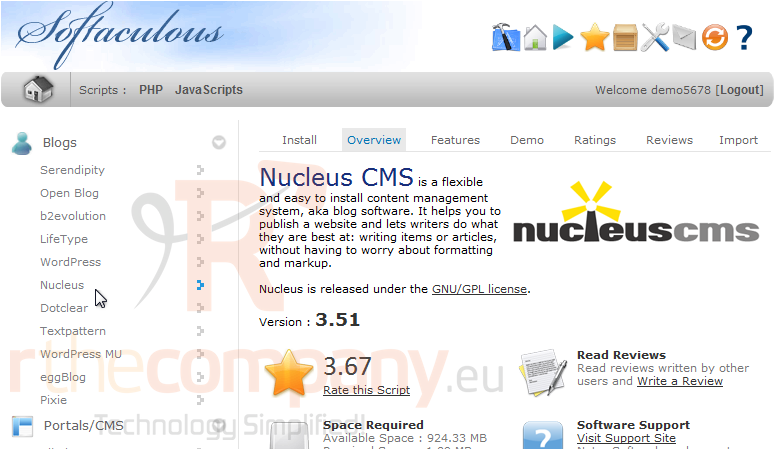
2) Click the Install tab.
If you have multiple domains associated with this account, you can select where to install it.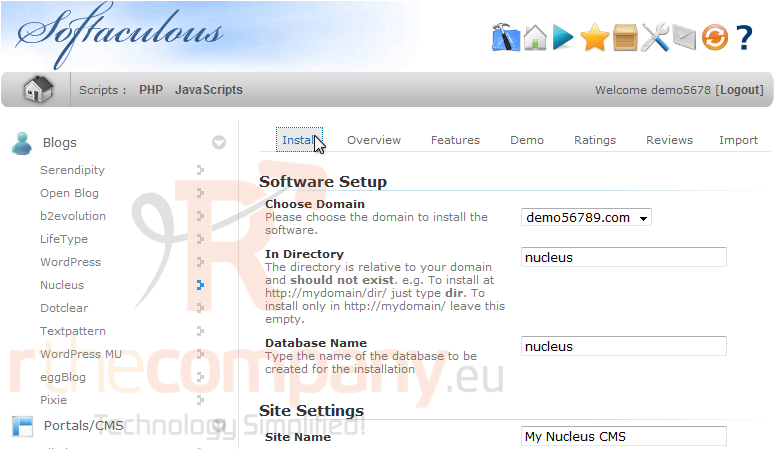
The next two boxes require a directory and database name, neither of which should exist on the server.
Under Site Settings, enter a Site Name and Site Short Name. These can be changed later on from the application's admin panel.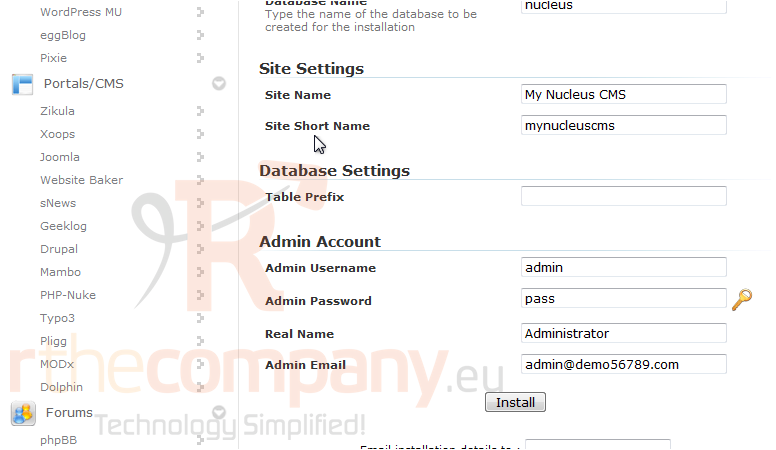
Type the desired admin username and password that should be used. Also, enter a Real Name that will be displayed and the admin's email.
In most cases, the defaults above should work fine.
3) Click Install.
After a moment, the software will be installed.
4) Once finished, you can view your new site by clicking this link.
Here is our new CMS which is ready to be used.