6. How to import cPanel/WHM domains into WHMCS
This tutorial assumes you've already logged in to your WHMCS admin panel.
If you have lots of cPanel/WHM accounts, it can take hours to get them all added to WHMCS. Fortunately, there's a shortcut utility.
In order for this to work, you must have a pakcage set up in WHMCS corresponding to every WHM package used by the accounts you plan to import.
1) Open the utilities menu.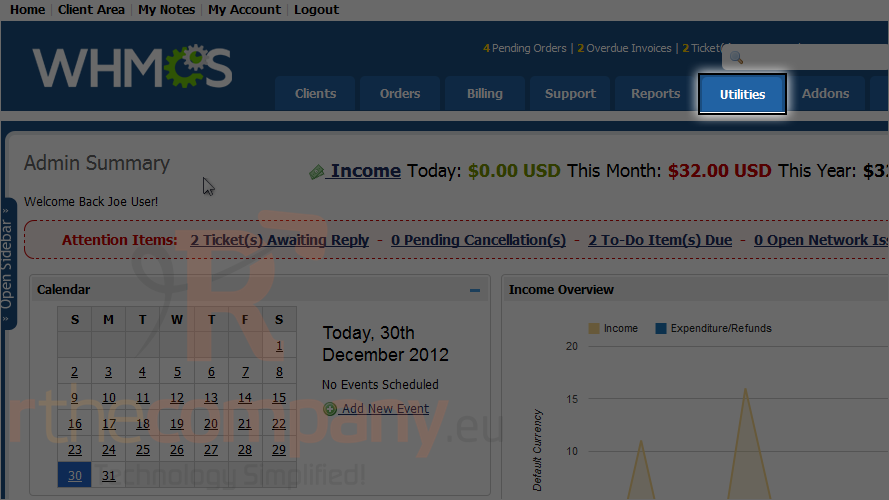
2) Choose cPanel/WHM Import.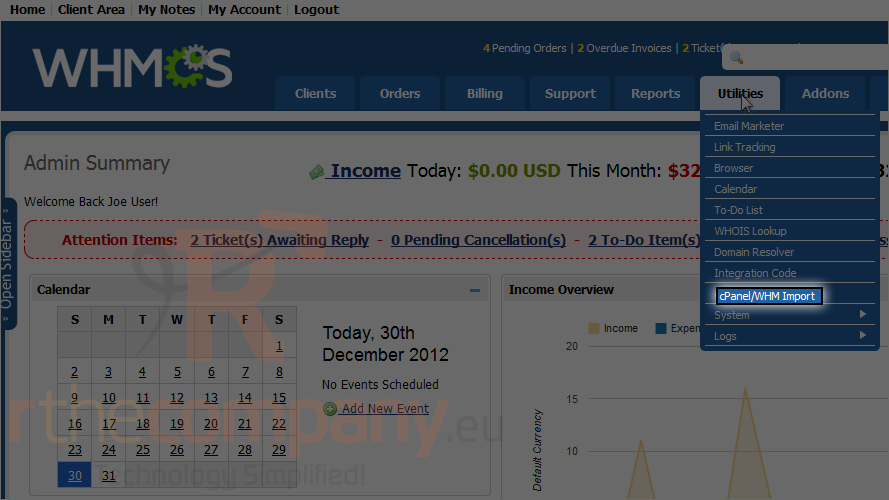
3) Choose the server you wish to import accounts from.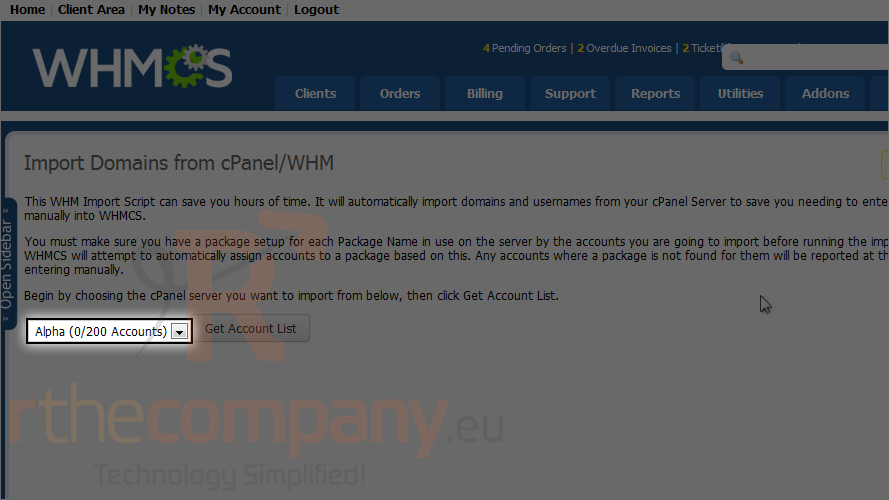
4) Then, click get account list.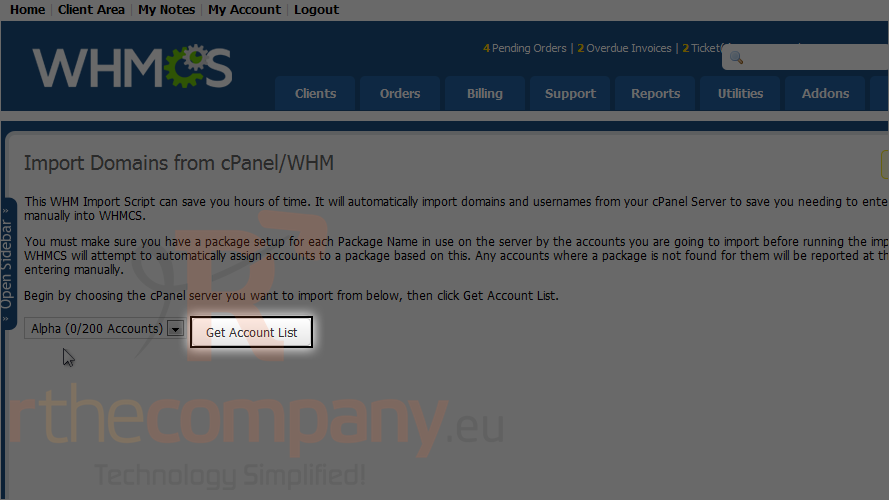
There are various options to filter account list, like show domains for your username only, hide domains which are already in WHMCS etc.
You'll be shown a list of all the accounts on the server. Anything highlighted in yellow indicates a domain already in WHMCS, while pink indicates that the package specified in WHM does not exist in WHMCS.
5) Select domains by checking checkbox next to domain name.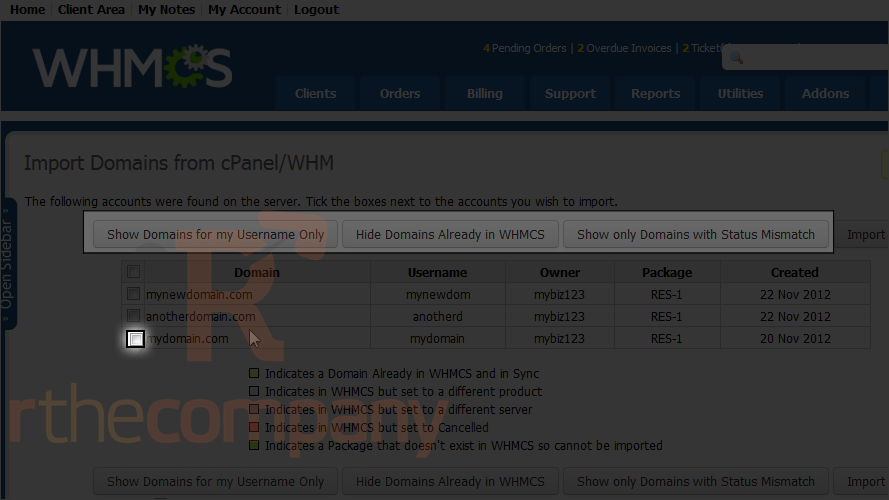
6) If you want to check all domains together, click checkbox in heading.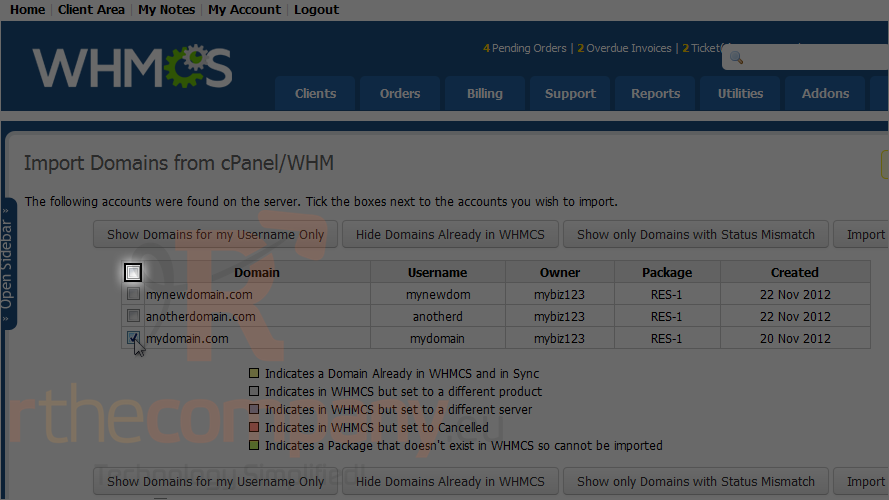
7) After you done, click import.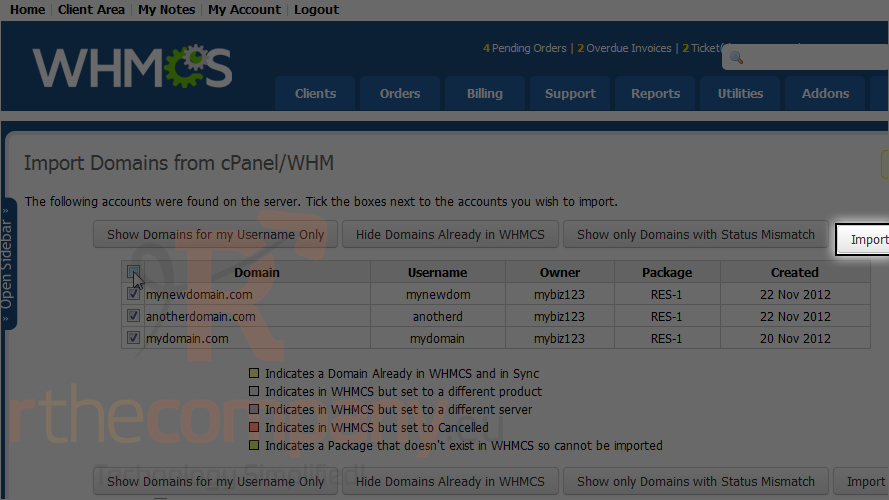
Success! The selected accounts have been imported into WHMCS.
This is the end of the tutorial. You're now aware how to import domains from a cPanel/WHM server into WHMCS.

