11. How to enable database backups in WHMCS
This tutorial assumes you've already logged in to your WHMCS admin panel.
Taking regular backups is critical, especially when you have customer depending on your site and the information it contains.
WHMCS has two built-in solutions you can enable to make automatic backups every single day, whenever the cron job is set to run. Make sure the cron job is indeed set up, or backups will not function at all.
For assistance setting up the cron job, watch the tutorial earlier in the series.
1) Go to setup.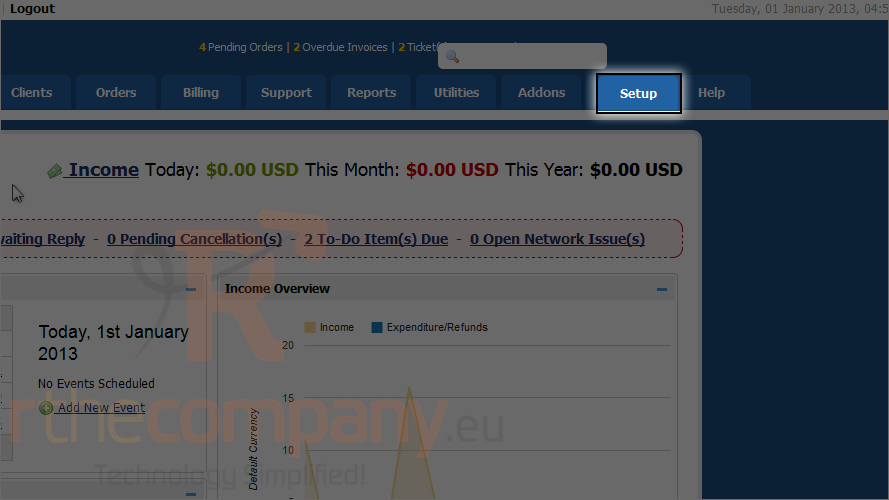
2) Mouse hover other.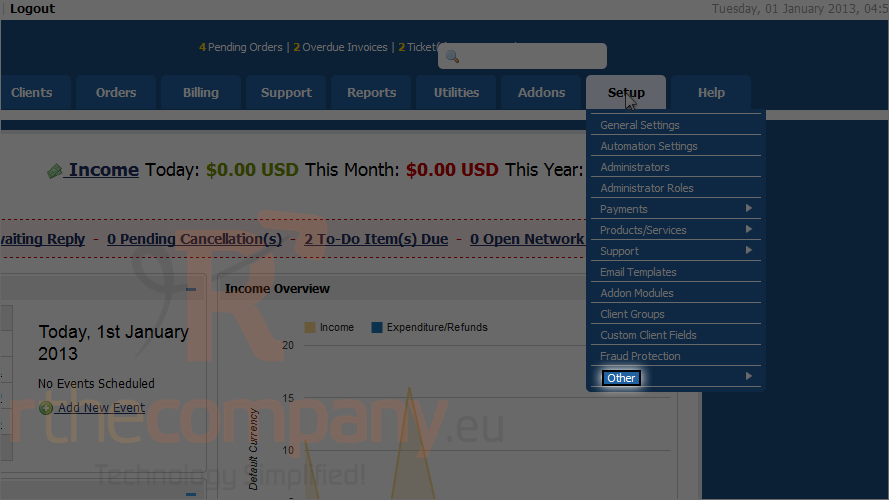
3) Click database backups.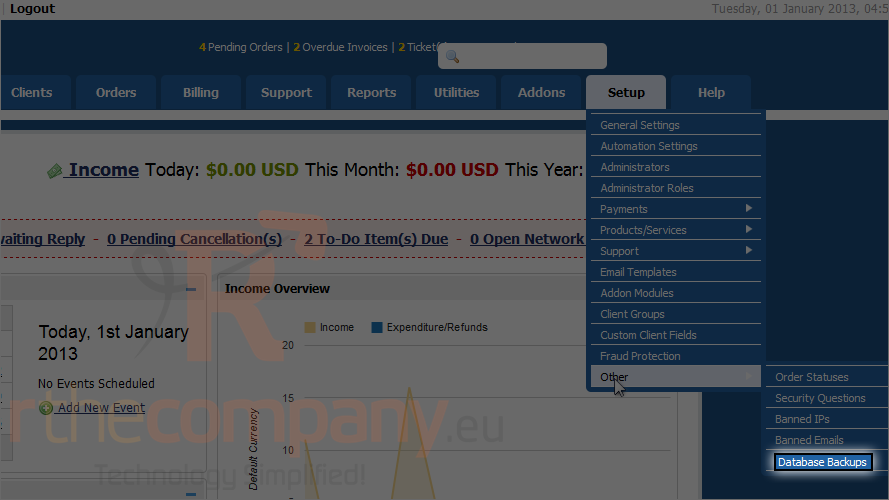
4) You can choose to make daily email backups or daily remote ftp backups. Leave the respective fields blank to disable a particular method.
Both methods can be enabled to run simultaneously, and that's probably ideal. Having extra backup is never going to be an issue.
5) Start by entering an email address, preferably something that isn't hosted on the same server as WHMCS.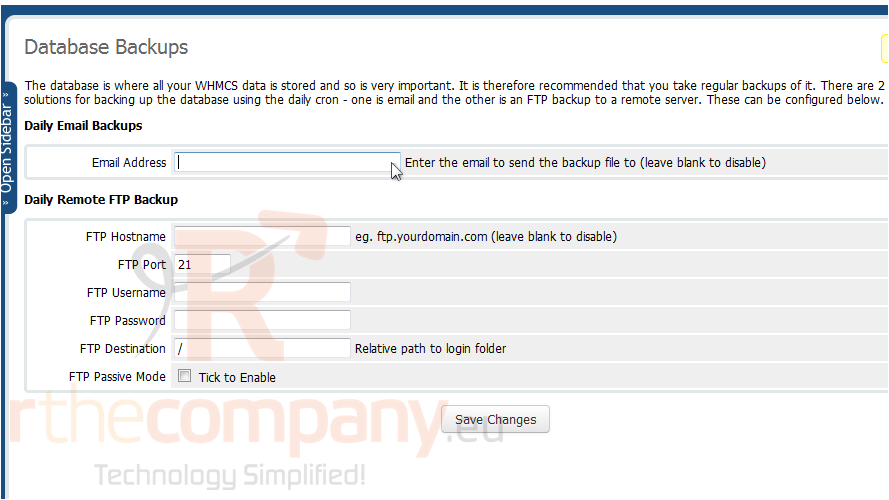
6) Then, fill in the FTP information for a remote server. Backing up to the server that hosts WHMCS is possible, but leaves more room for failure.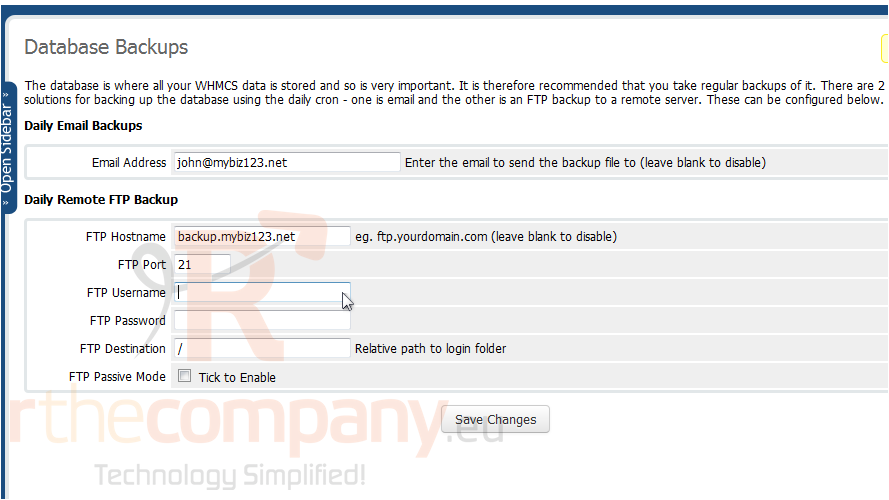
7) When finished, click save changes.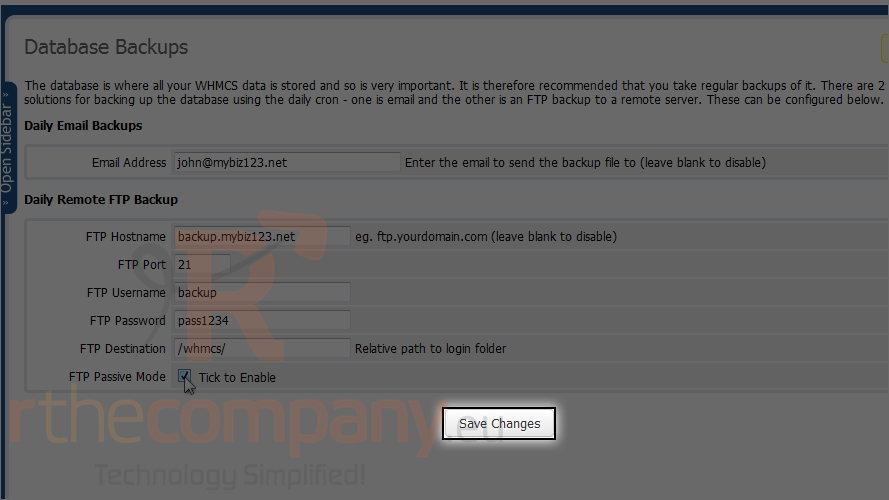
Daily database backups are now enabled. Be sure to keep an eye on the backups at first to ensure that everything is working properly.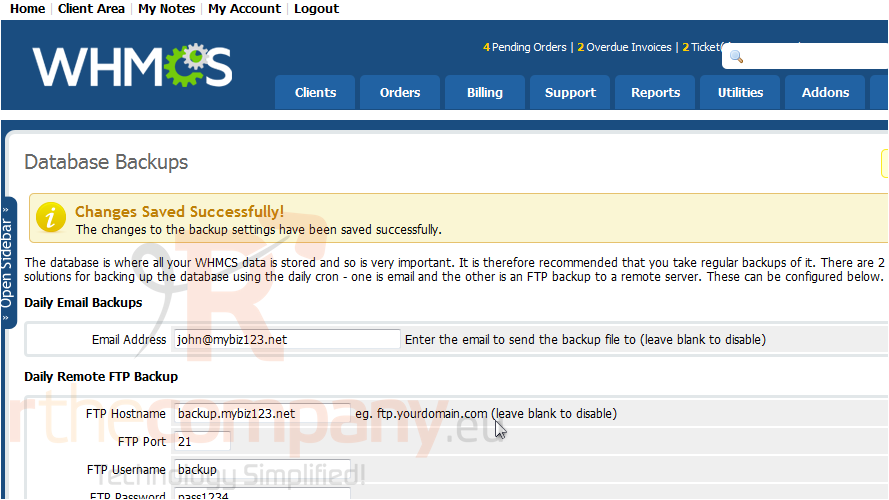
This is the end of the tutorial. You now know how to enable daily database backups in WHMCS.

