13. How to send messages to users
This demo assumes you've already logged in to Direct Admin as a reseller
Now let's learn how to send messages to users from within Direct Admin
1) Click the Manage Tickets link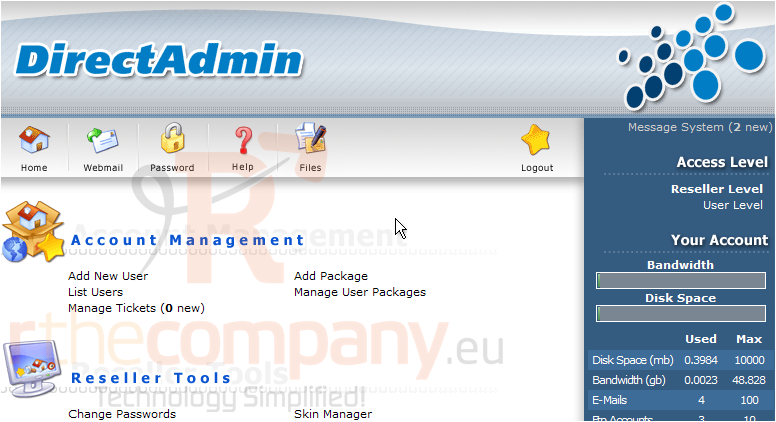
2) Click the Send a Message link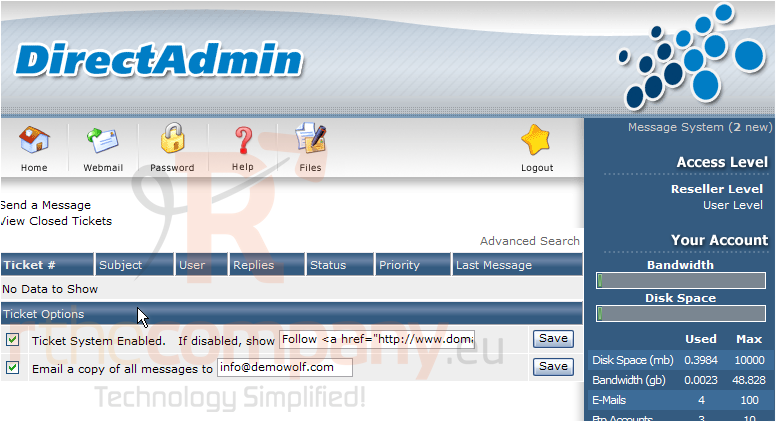
3) Let's send a message to one user... newuser
You can use this screen to send a message to specific users, to all users at the same time, or to send a message to Admin, your reseller plan provider
4) Select the ticket priority
5) Enter the message subject here
6) ... and the actual message here
Scroll down
7) Click the Save button when finished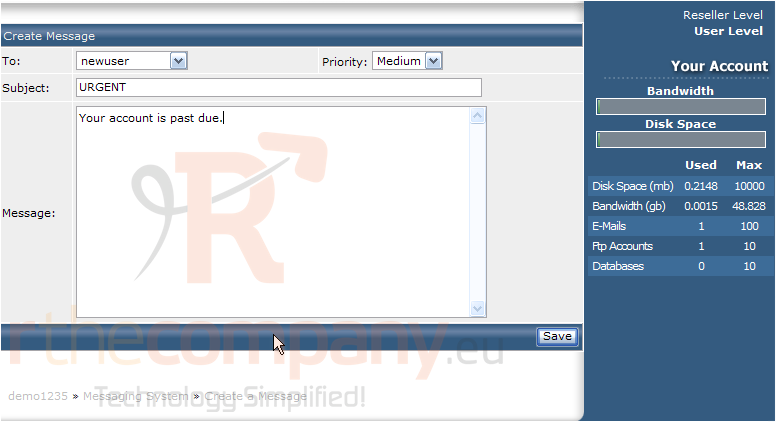
The message has been sent, and the user will be notified of the message by email as well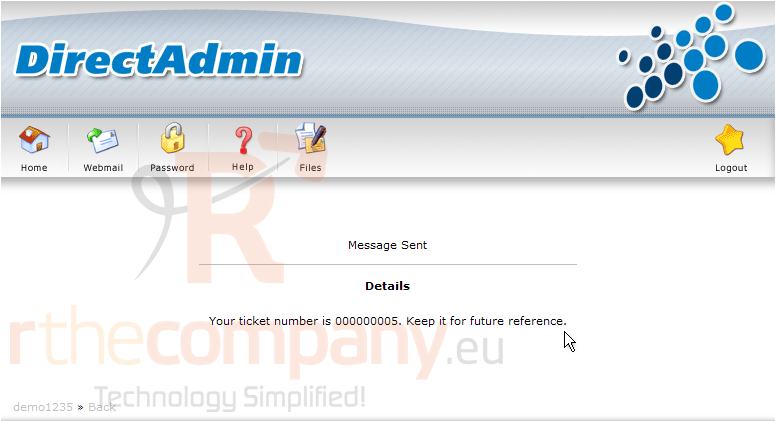
This is the end of the tutorial. You now know how to send messages to users in your Direct Admin reseller plan

