6. How to manage your customers in CubeCart
This tutorial assumes you've already logged in to CubeCart
Now let's learn how to manage our customers. Scroll down
1) Click View Customers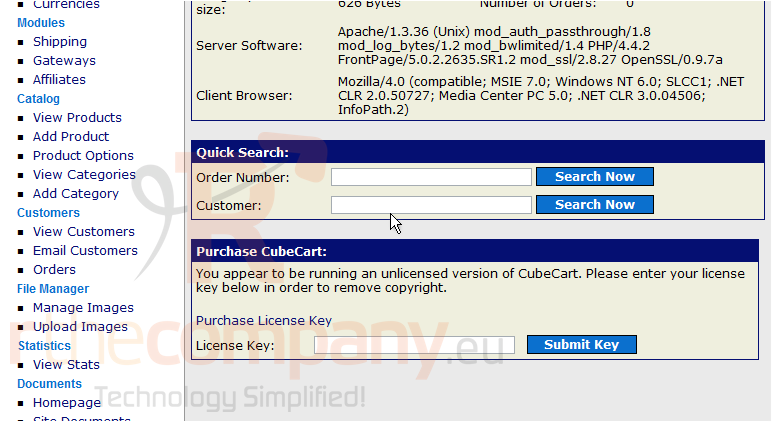
This is the Customers page where we can view and manage our customers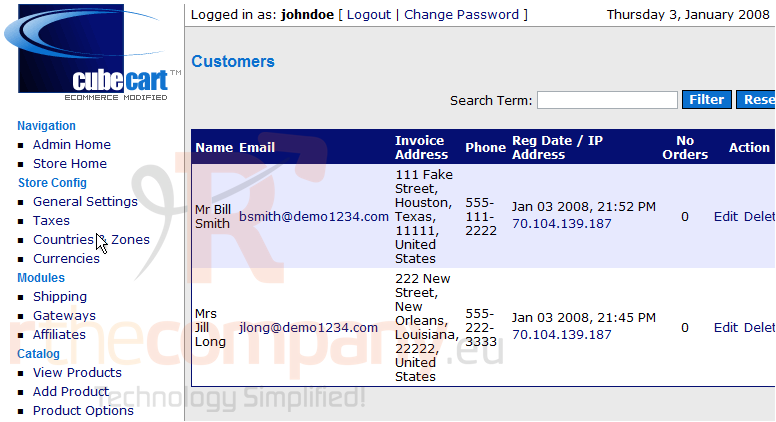
Click Edit
2) Let's edit the name of this customer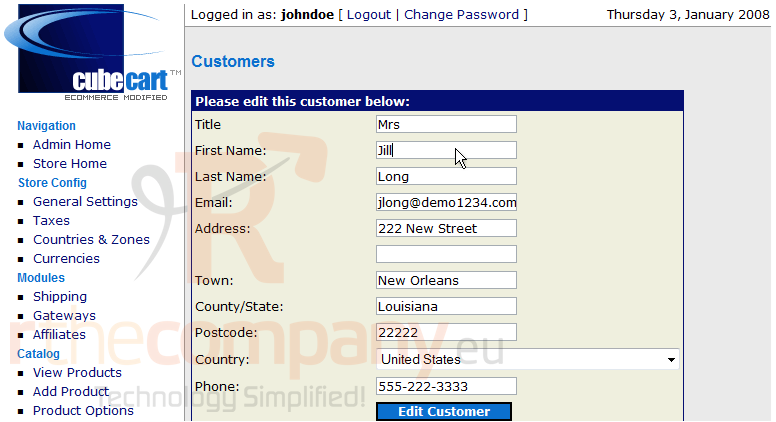
3) Click Edit Customer
The name of the customer has been changed as can be seen here. Let's delete a customer now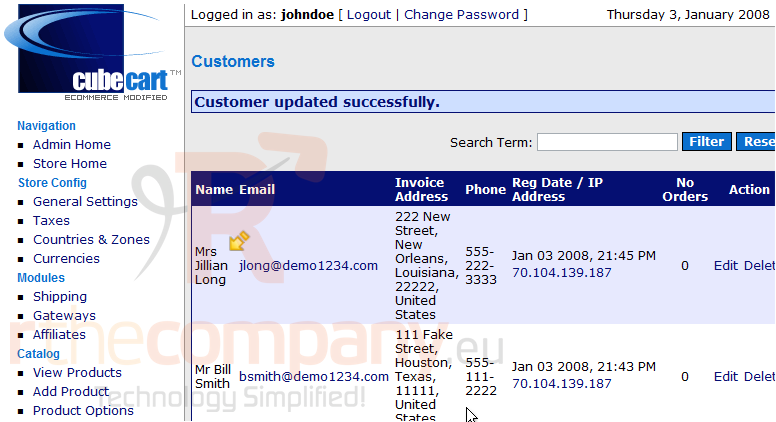
4) Click Delete
That's it! The customer has been deleted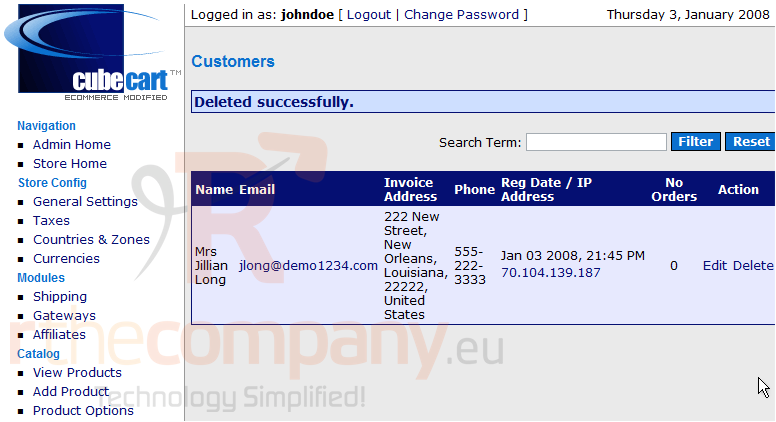
This is the end of the tutorial. You now know how to manage your customers in CubeCart

