9. How to setup a PayPal shopping cart
This tutorial will show you how to setup a PayPal shopping cart. In order to do this, you must have a premier or business account
1) Click the Merchant Services link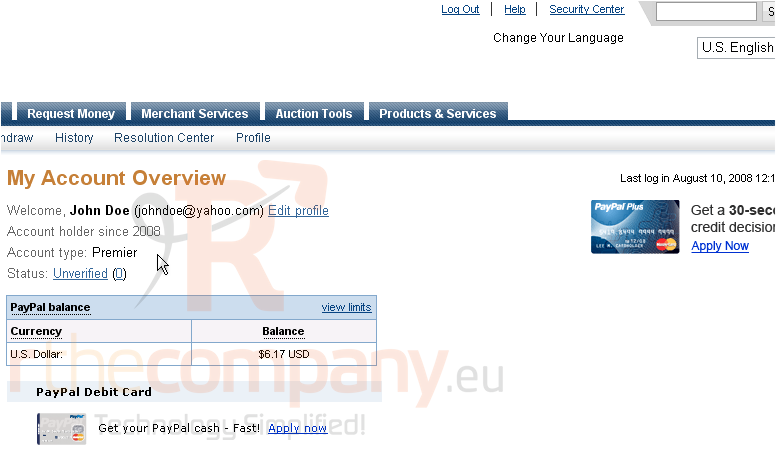
2) Click Add to Cart Button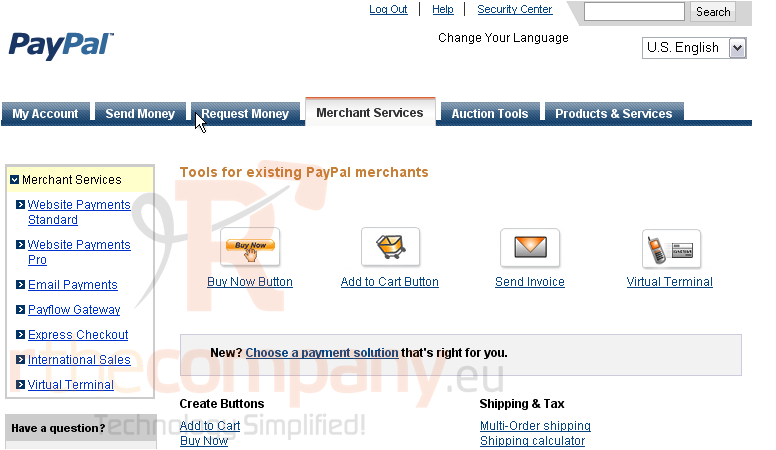
3) Enter the name of the item or service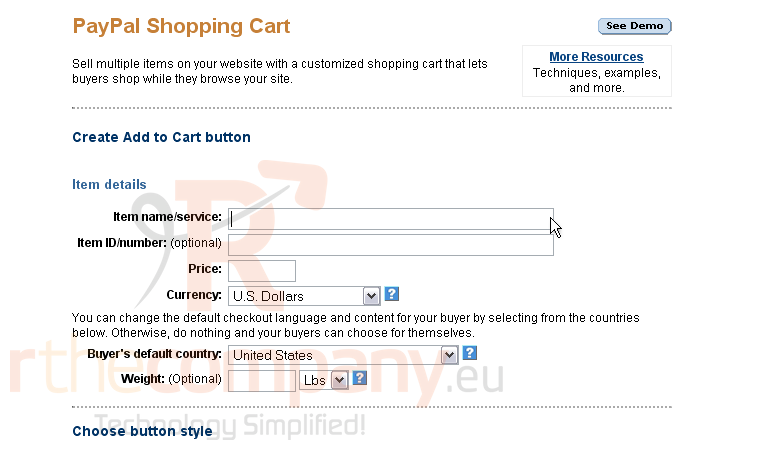
4) If there is an item ID or number, enter it now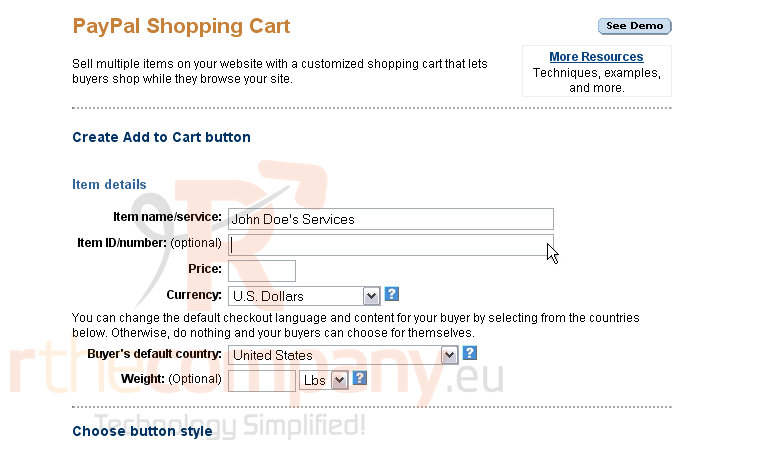
5) Enter the price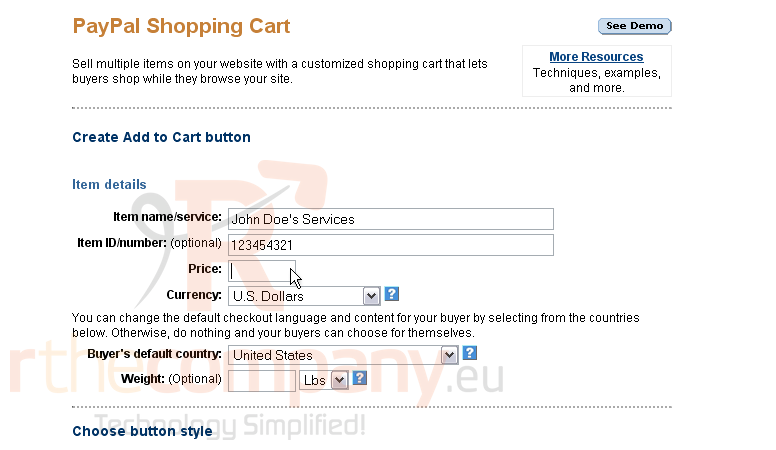
6) Select the currency from the drop-down menu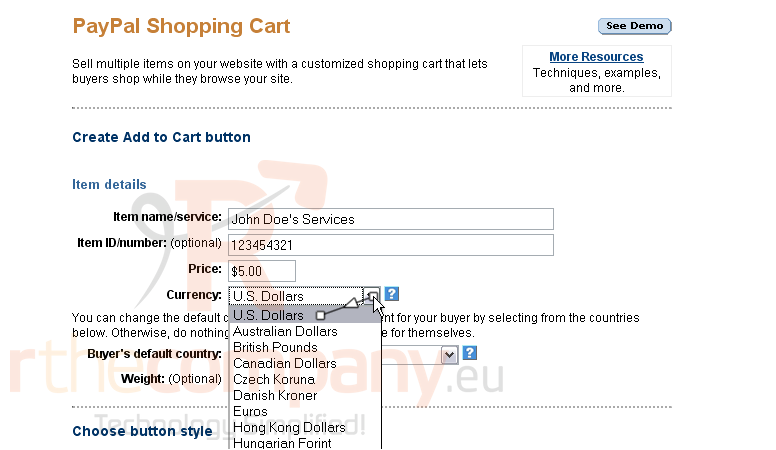
7) Select the buyer's default country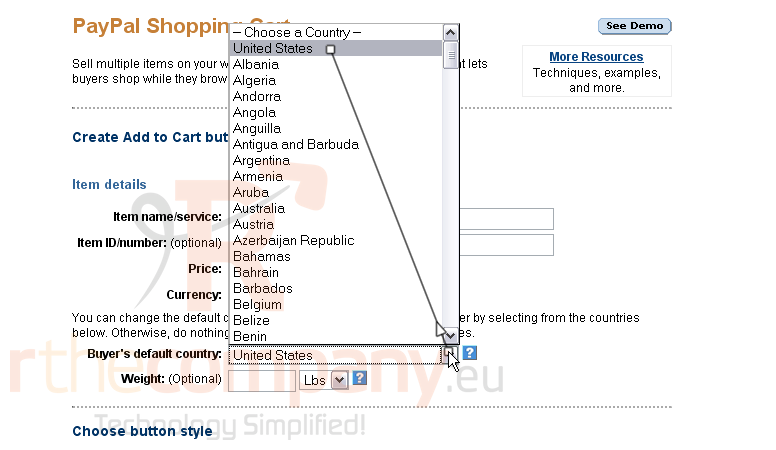
8) You can enter the weight of the item and select either pounds or kilograms from the drop-down menu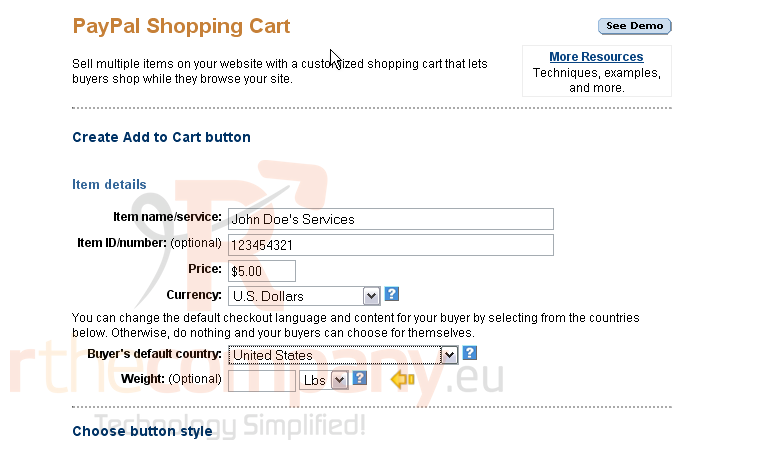
9) Select the button style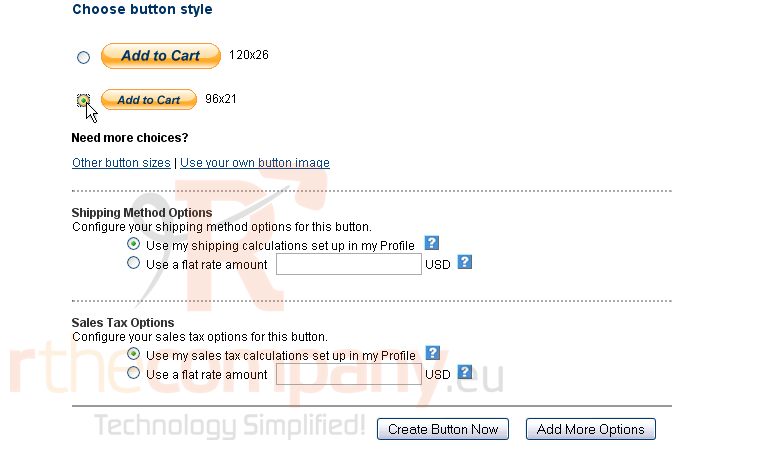
10) Choose your shipping rate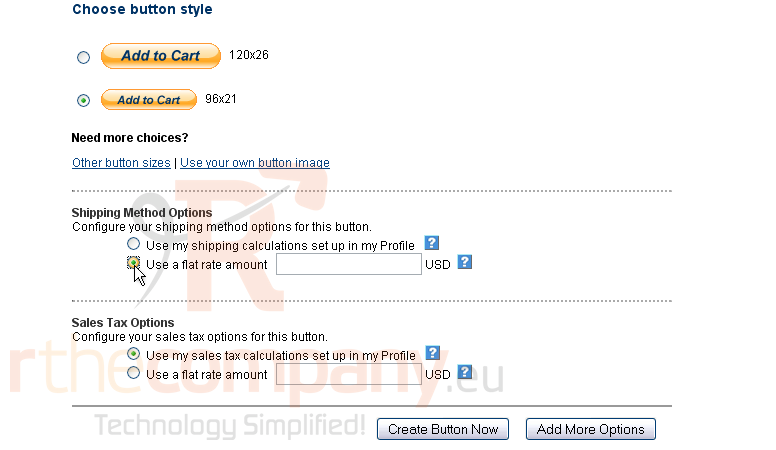
11) If you're using a flat rate, enter the amount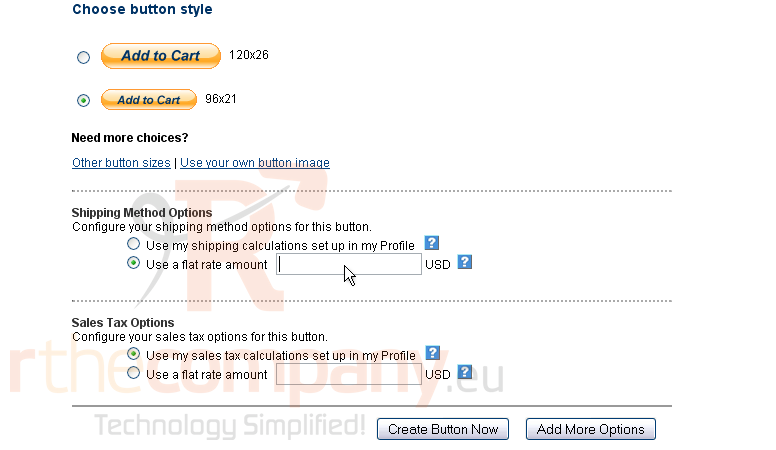
12) Choose your sales tax options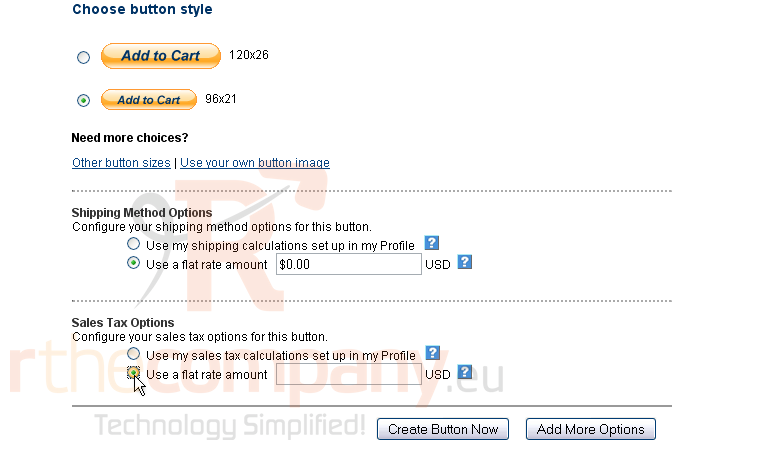
13) If you're using a flat rate, enter the amount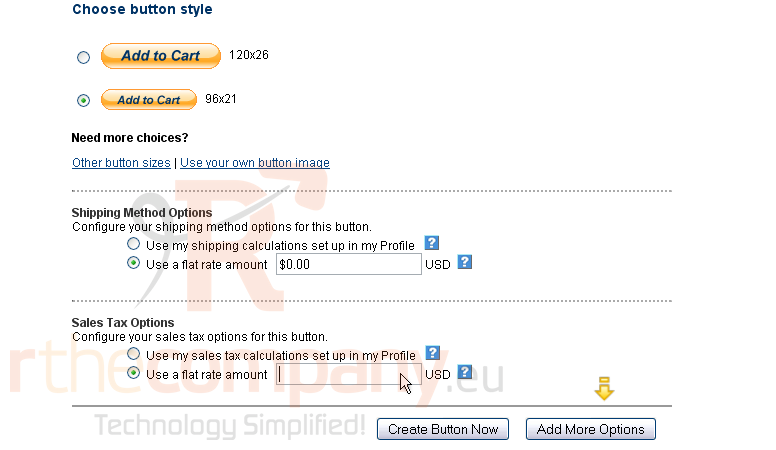
To add even more options, click the Add More Options button
14) Click Create Button Now
The options you selected on the previous page influence the HTML code below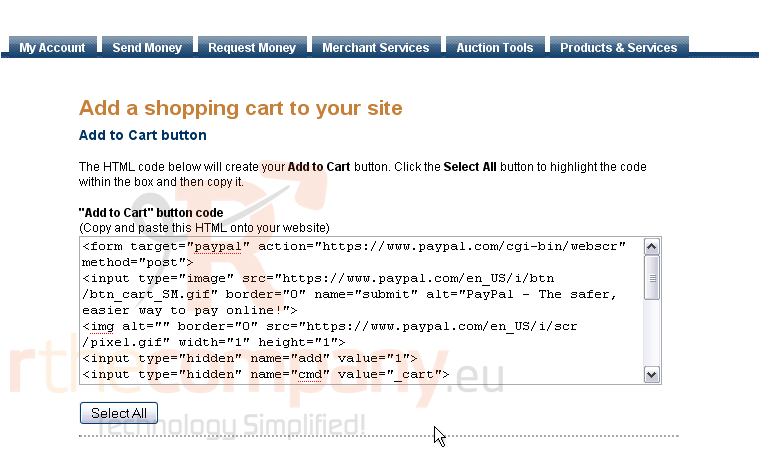
You will need to paste it into your website
15) Click the Select All button
16) Press Ctrl + C on your keyboard to copy the text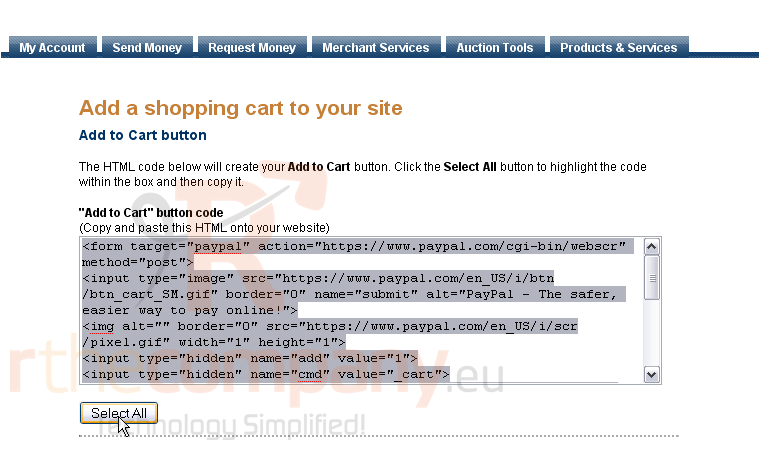
Now, go to your website. Decide where you want to put the button. For this tutorial, we will put it here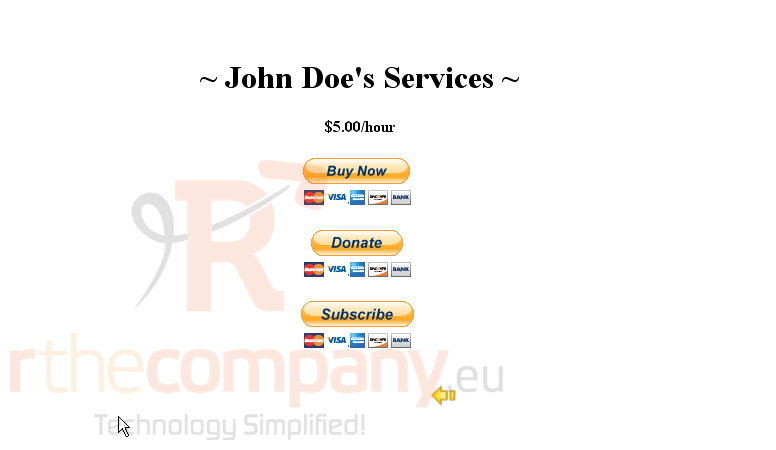
Now, open the page in your favorite code-editing program
Find the place in the code where the button should go
17) Press Ctrl + V to paste the code
18) Press Ctrl + S to save your changes
19) Now go to your site in your internet browser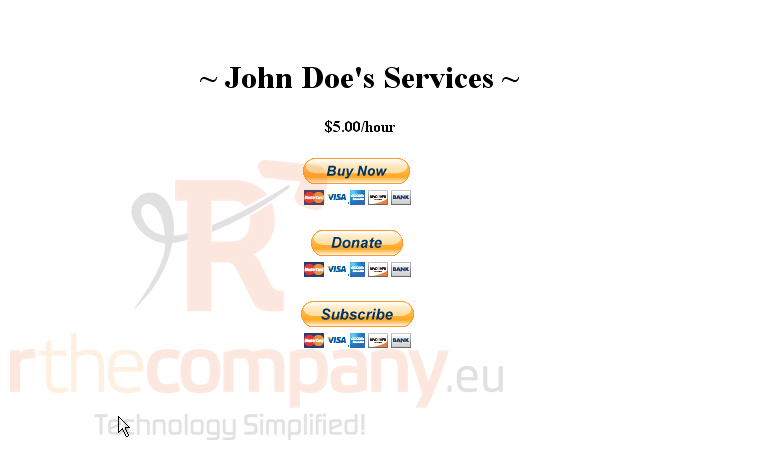
Refresh the site in your browser
Success!
This is the end of the tutorial. You now know how to setup a shopping cart in PayPal and add it to your site

