11. How to apply for a PayPal debit card
This tutorial will show you how to apply for a PayPal debit card
1) Click Products & Services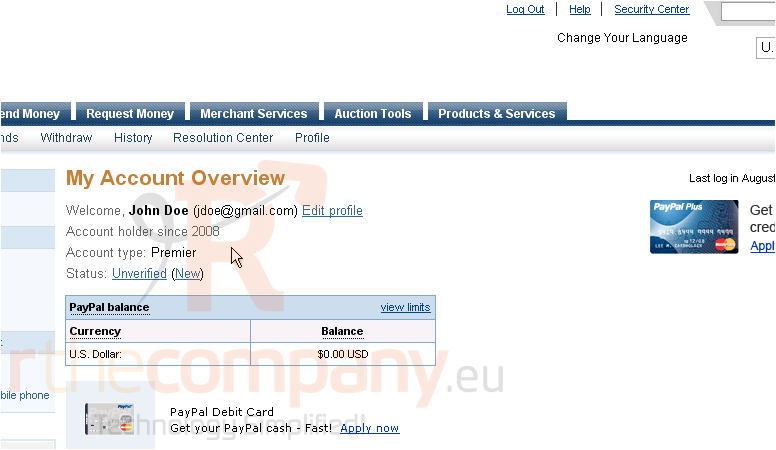
2) Click PayPal Debit Card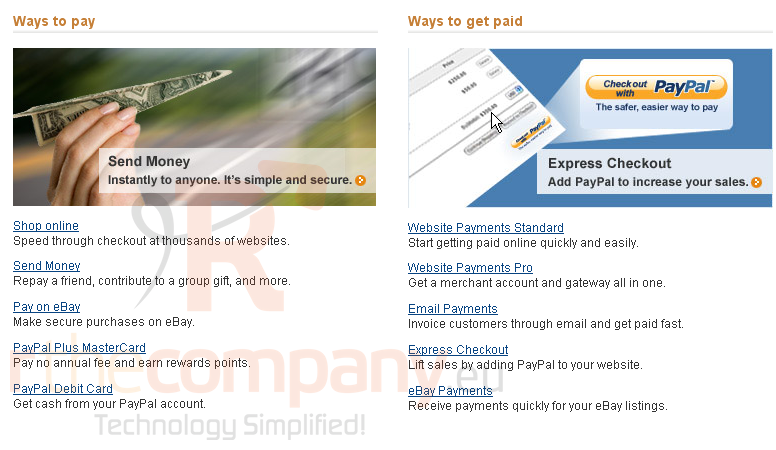
In order to apply for the PayPal Debit Card, you must have a verified premier or business account
3) Click View Key Benefits
Once you have completed all the steps below, you can fill out the debit card application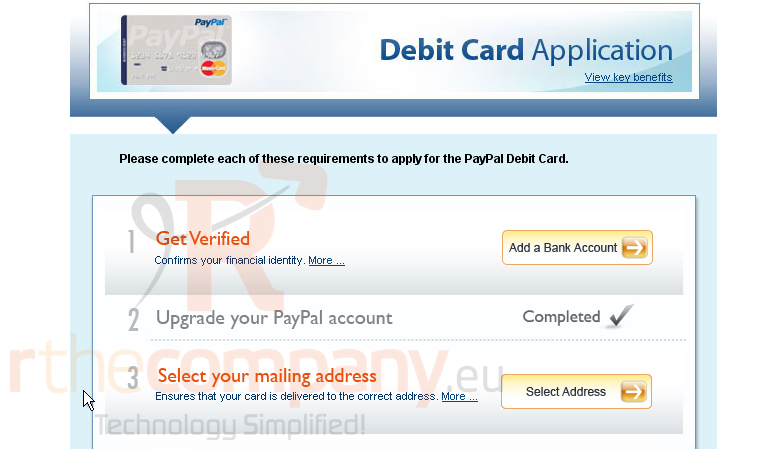
4) Click Learn More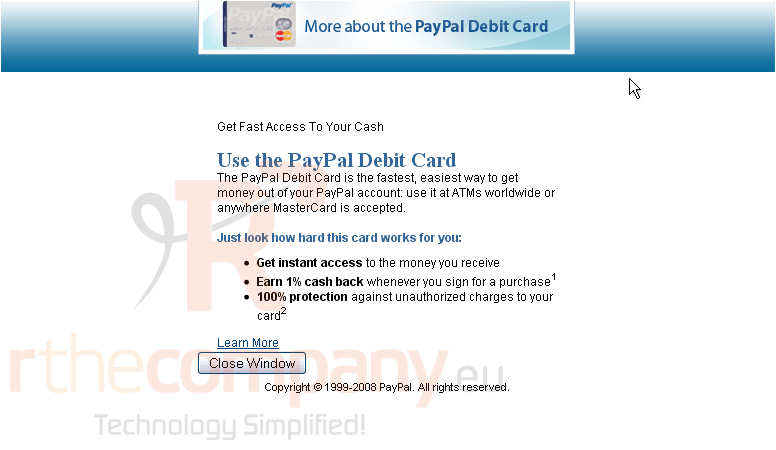
This page contains some basic information about the debit card. It explains any fees, rewards, and more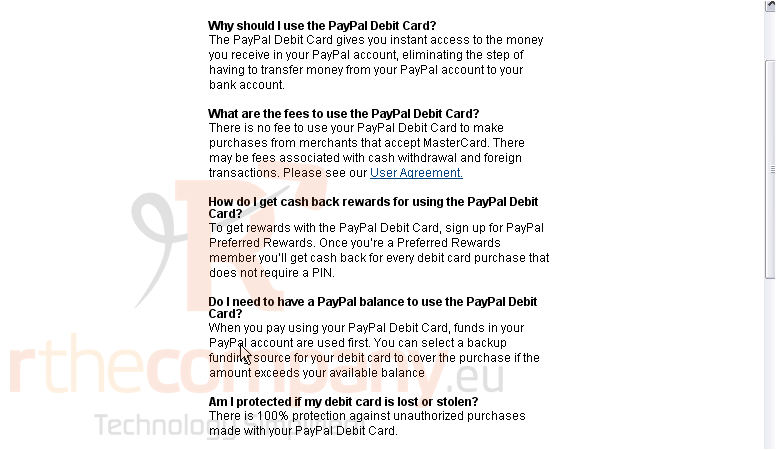
Note that it usually takes 2-4 weeks to receive your debit card in the mail
This page explains the benefits and daily spending and ATM limits. When you are finished, you can click this button to close the window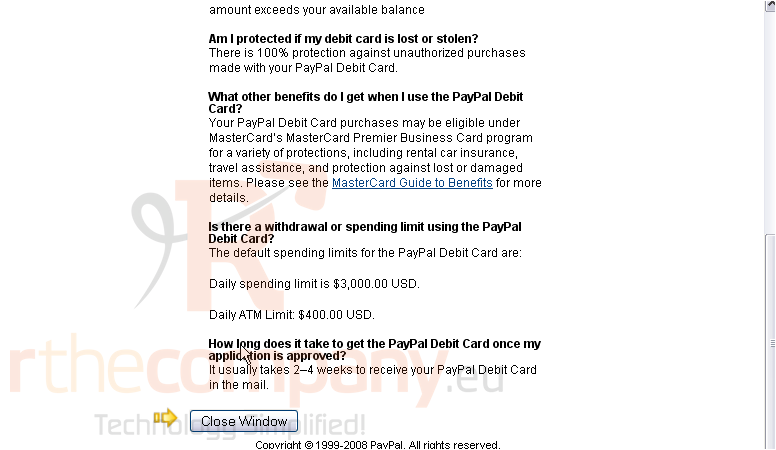
This is the end of the tutorial. You now know how to apply for a PayPal debit card

