23. How to request money from your PayPal account
This tutorial will show you how to request money in PayPal
1) Click the Request Money link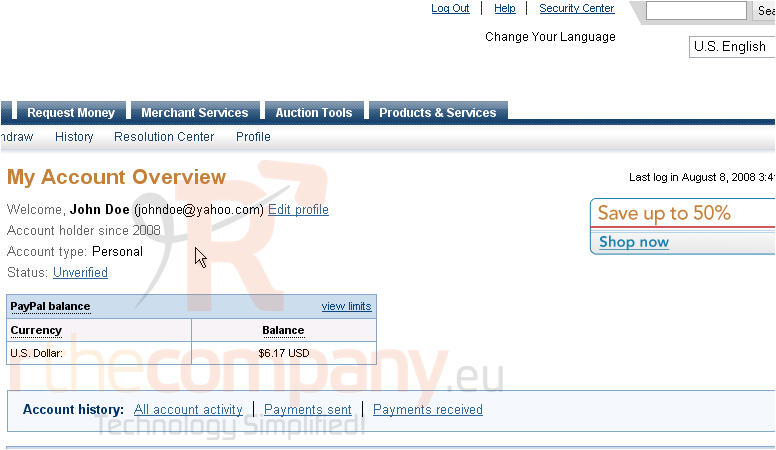
2) Enter the recipient's email address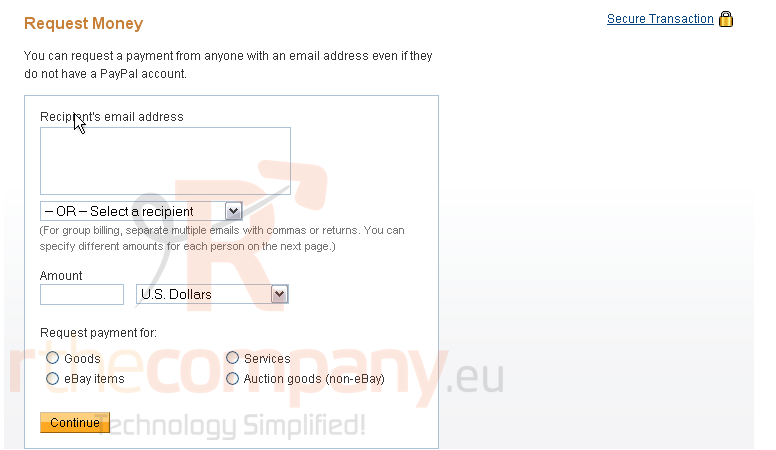
If you have sent or requested money from the recipient before, you can select their email address from the drop-down menu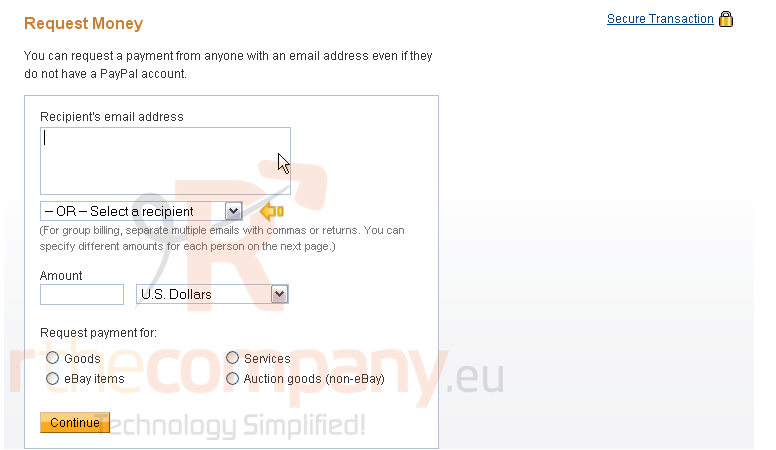
3) Enter the amount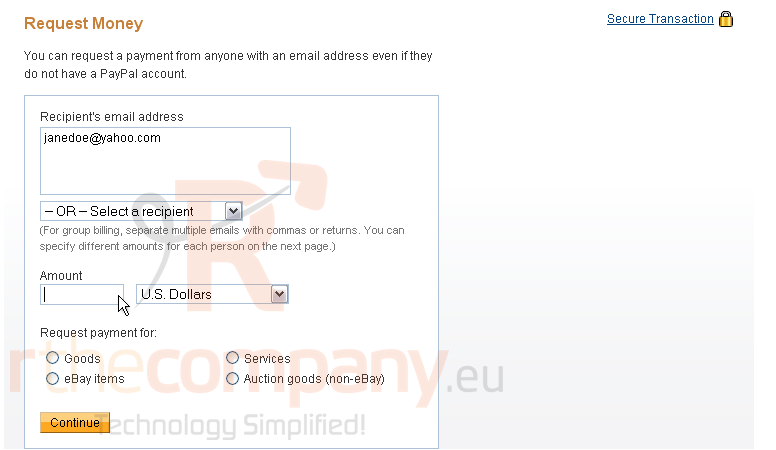
4) Select the currency from the drop-down menu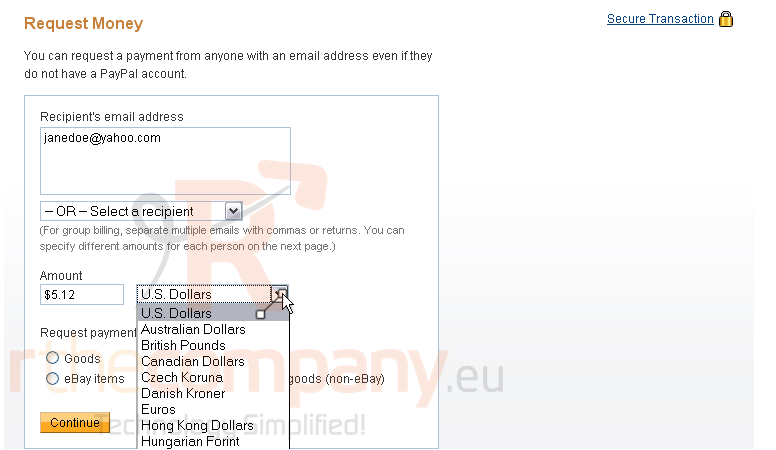
5) Select the reason why you are requesting this transaction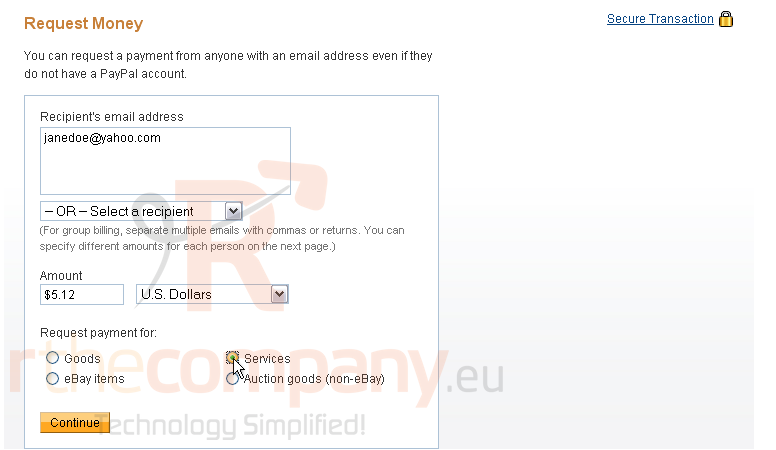
6) Click the Continue button
You can review your request here before sending it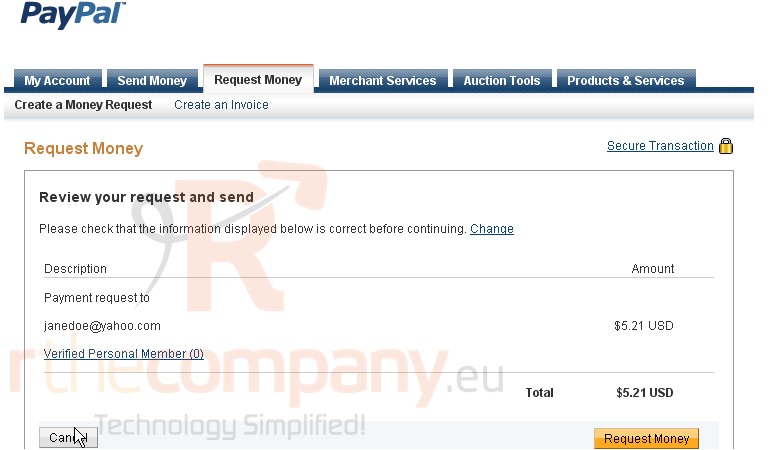
7) Click the Request Money button
Success!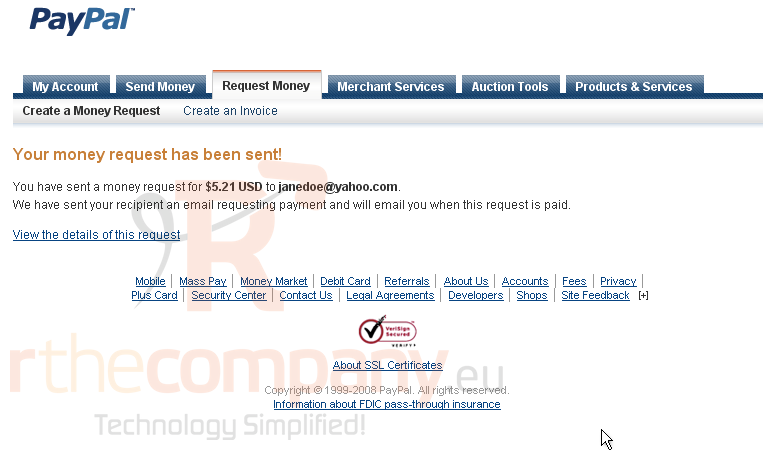
8) Click the My Account link
You can review your recent transaction activity below
This is the end of the tutorial. You now know how to request money in PayPal

