31. How to withdraw funds from your PayPal account
This tutorial will show you how to withdraw funds from your PayPal account
1) Click Withdraw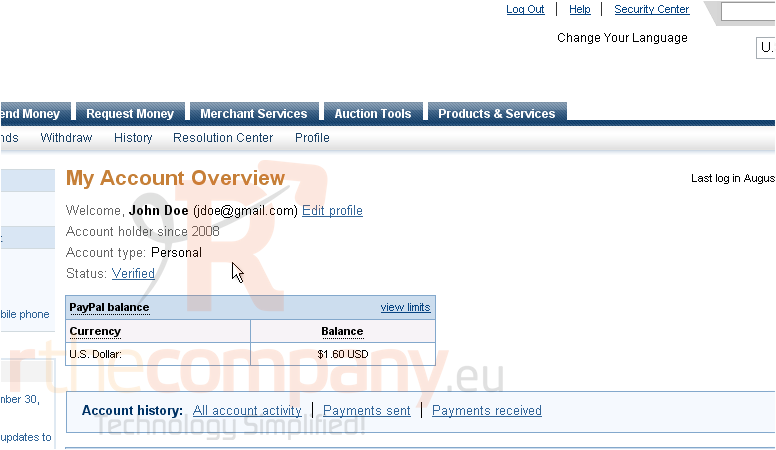
You have several ways available to you to withdraw funds. Note that some of these may have fees and/or processing time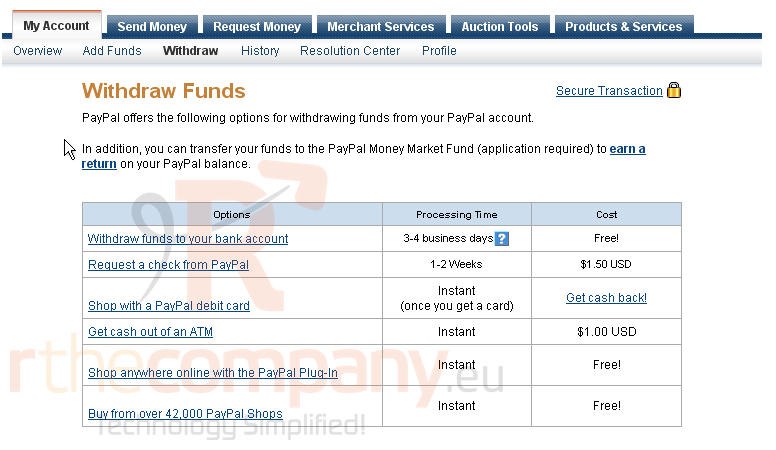
For the purpose of this tutorial, we will withdraw funds using a bank account
2) Click Withdraw funds to your bank account
Depending on your bank, there may be a minimum withdrawal amount
3) Enter the amount you would like to withdraw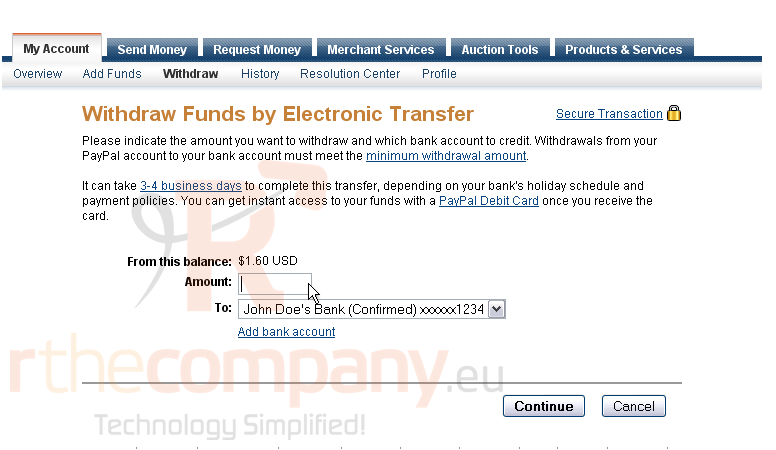
4) Make sure the correct bank is selected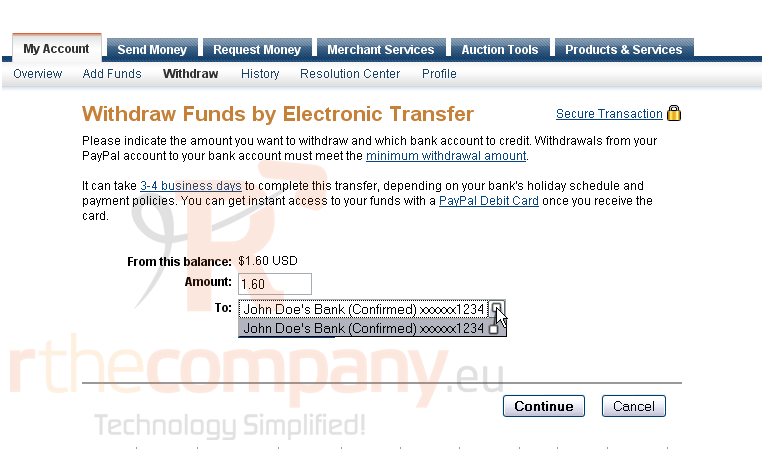
5) Click Continue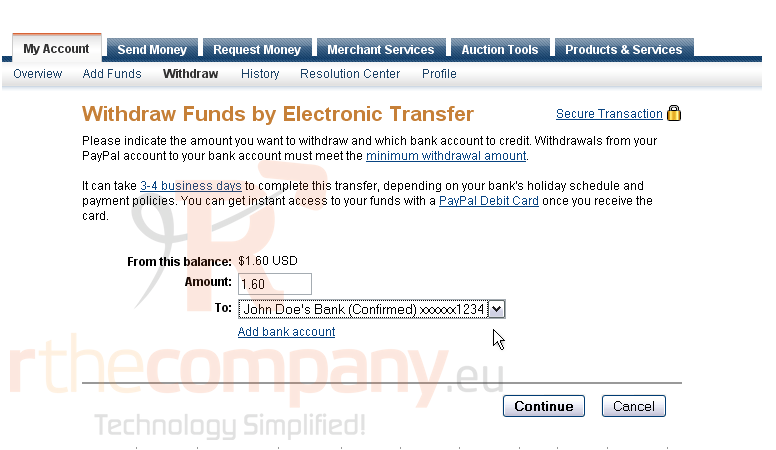
You can review your withdrawal request before you submit it
6) Click Submit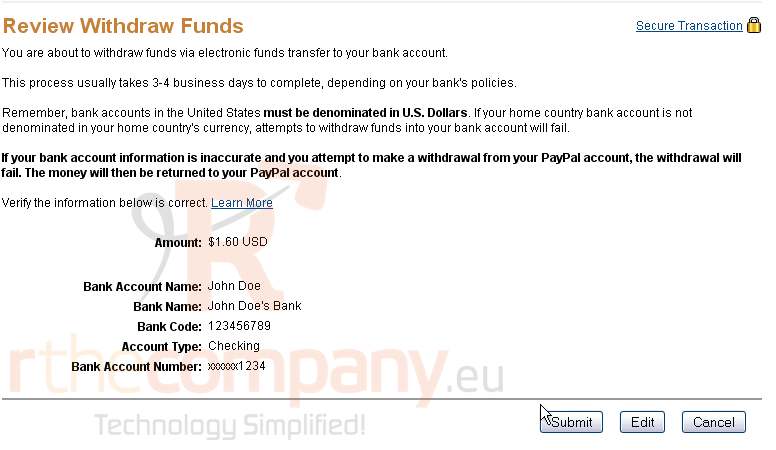
Your request has been submitted and will take about 3-4 business days to process
You can view the details of the request you just submitted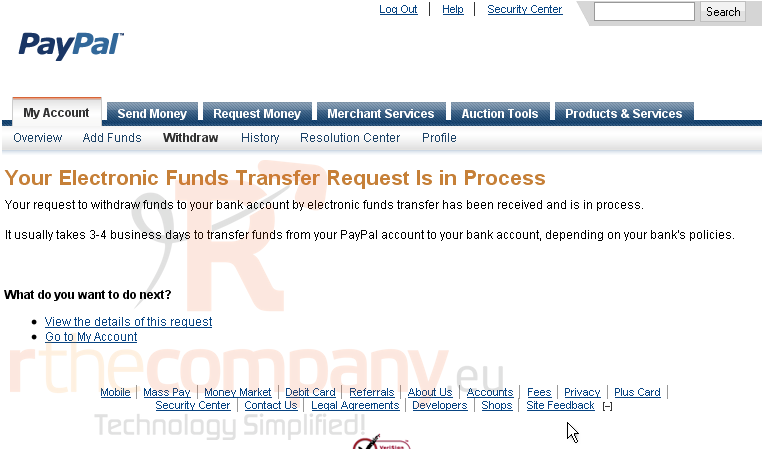
You can view information like the transaction ID, total amount, any fees, status, and more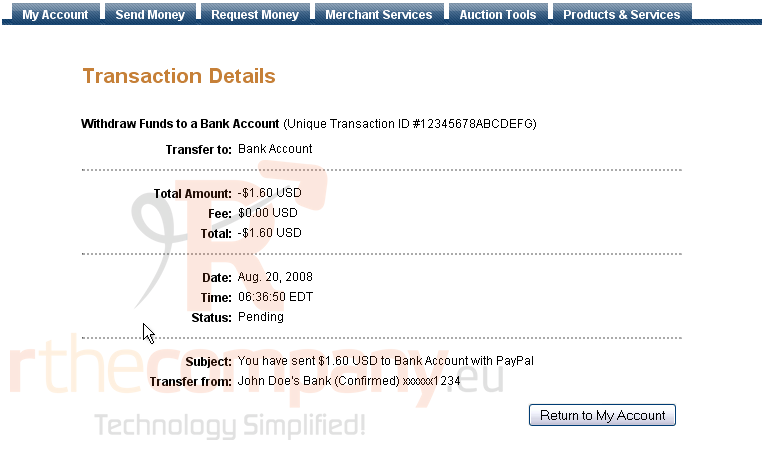
7) Click here to return to your account
Your withdrawal request reflects in your balance immediately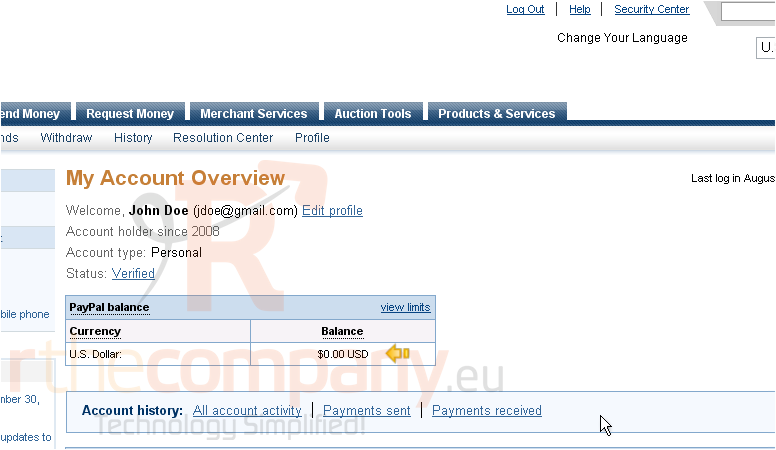
This is the end of the tutorial. You now know how to withdraw funds from your PayPal account

