2. How to create a hosting package
This demo assumes you've already logged in to Direct Admin as a reseller
Now let's learn how to create a new hosting package
1) Click the Add Package link
2) Let's go ahead and create a new package with 200 MB storage space, called Package-2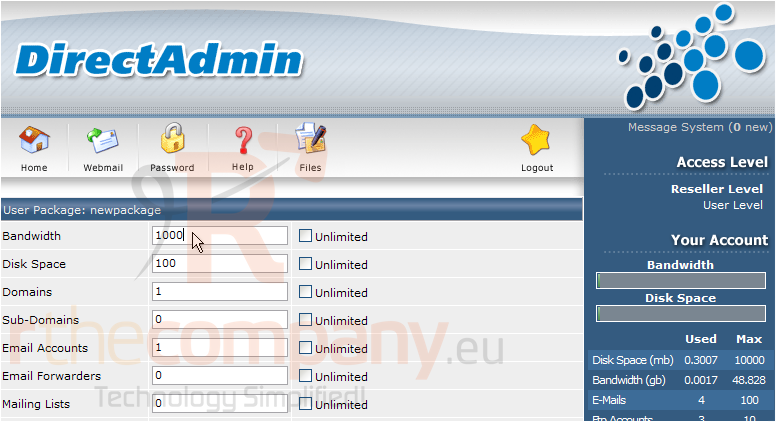
Account packages help speed up the process of creating new hosting accounts, by pre-defining several properties of the accounts you want to create (i.e. storage space, bandwidth, emails, parked domains, etc)
You can have as many hosting packages as you wish
3) Let's allow this package to have an unlimited number of email forwarders
Scroll down...
4) Continue defining this new package by selecting the resources you want included
Scroll down...
5) Enter a name for this new package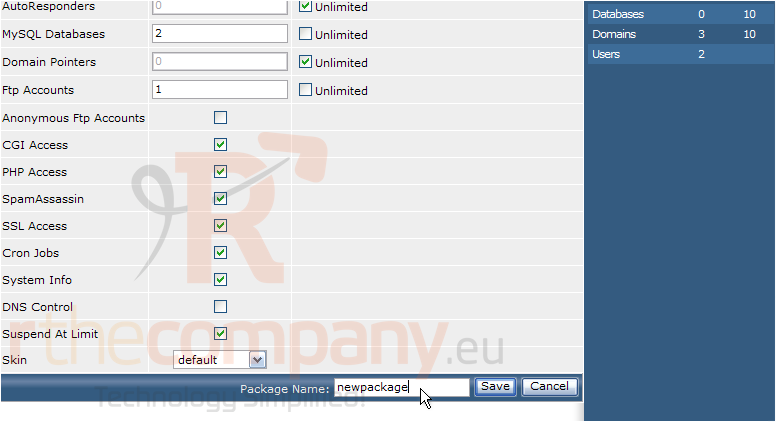
6) When finished, click Save
That's it! The new Package-2 package has been setup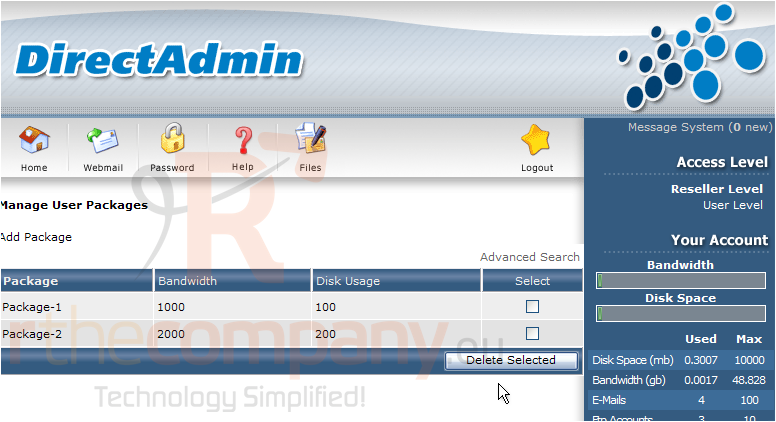
You can also use this page to delete packages you've previously setup
7) Click the Home icon here
This is the end of the tutorial. You now know how to create new hosting packages in Direct Admin. Remember that it is necessary to create these packages before actually creating new hosting accounts

