11. How to write a comment in WordPress
1) This tutorial will show you how to write a comment in WordPress. This tutorial assumes you are already logged in to WordPress. Click the My Blog link to go to your blog.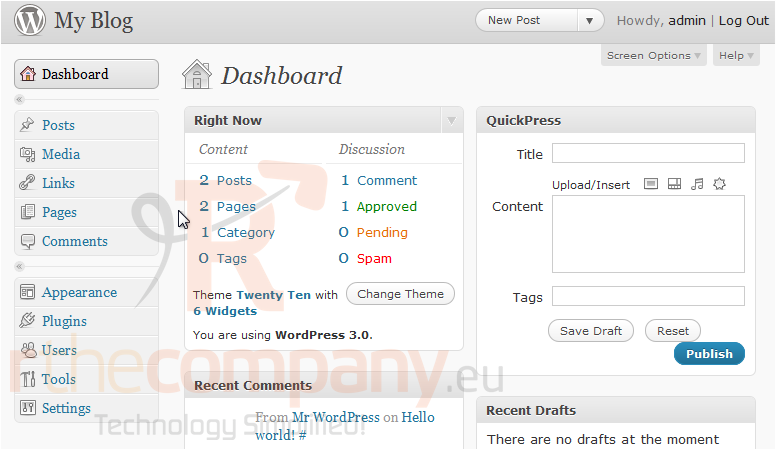
2) Click Leave a comment.
3) Enter your comment here.
4) Click Post Comment.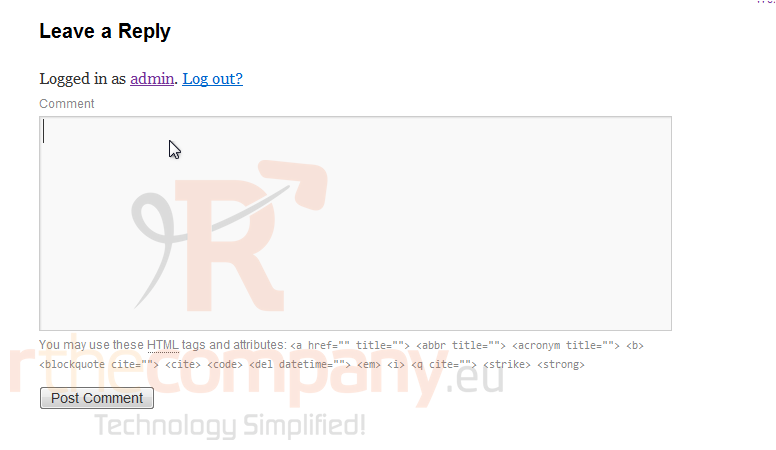
Your new comment shows up here.
This is the end of the tutorial. You now know how to write a comment in WordPress.

