30. How to create mailing lists in Plesk
A mailing list is an e-mail address to which a number of users are subscribed. Mailing lists are used for sending e-mail messages, such as newsletters, promotional e-mails, etc to multiple recipients at once.
1) Click mail.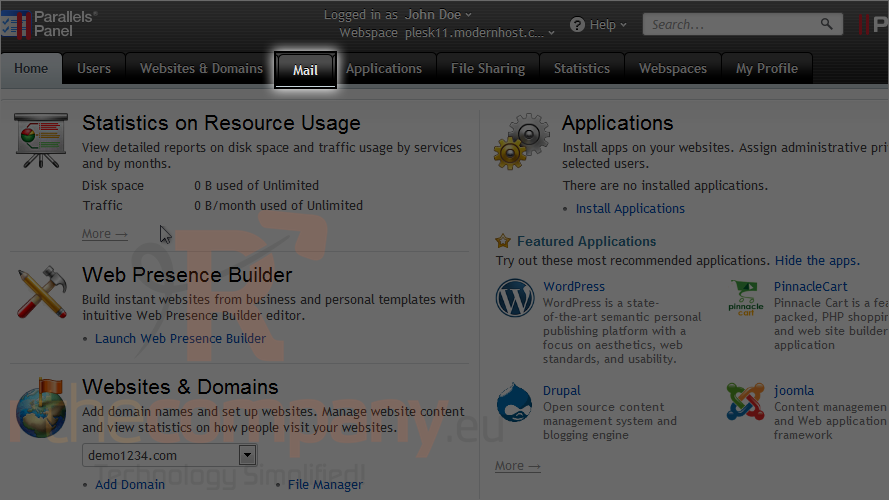
2) Click mailing lists.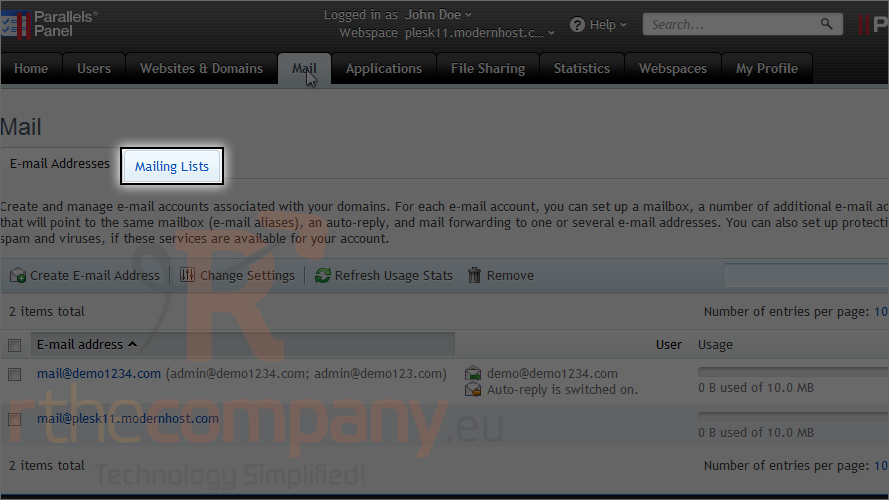
3) By default, the mailing list service is switched off. Click this button to switch it on.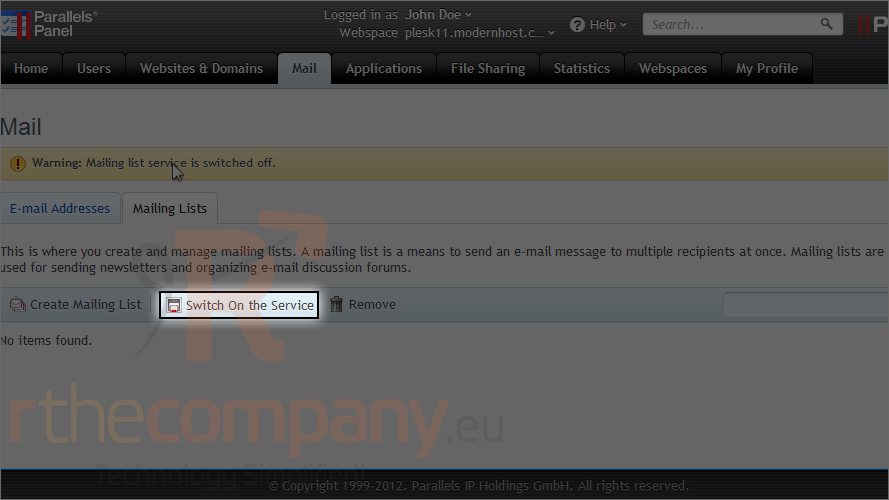
4) Now go to create mailing list.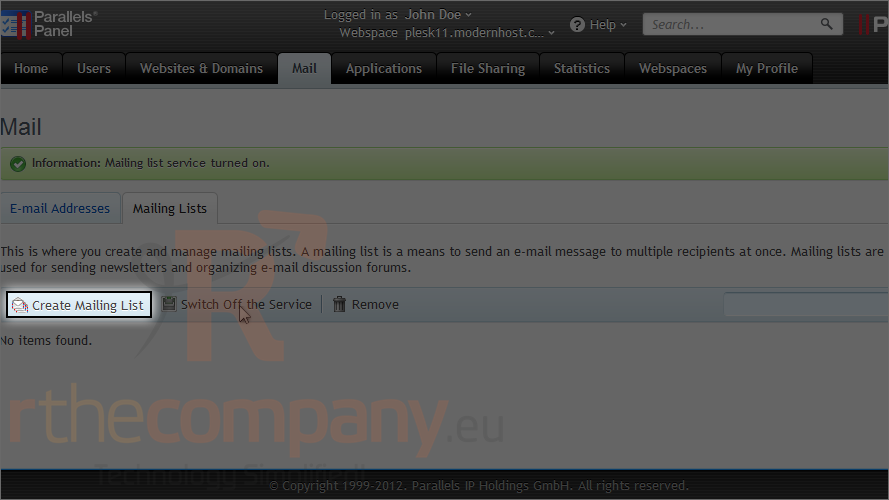
5) Type the list address.
6) If you have several domains, select the one under which the list should be created.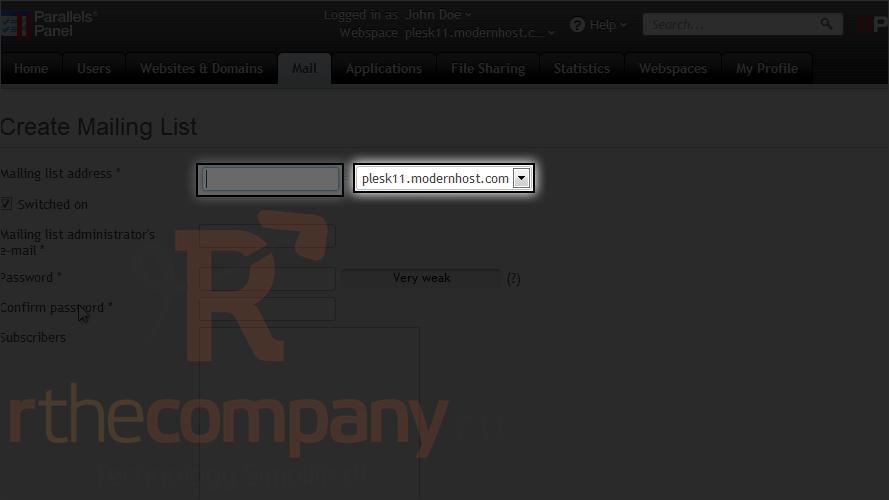
7) Enter the list admin's e-mail.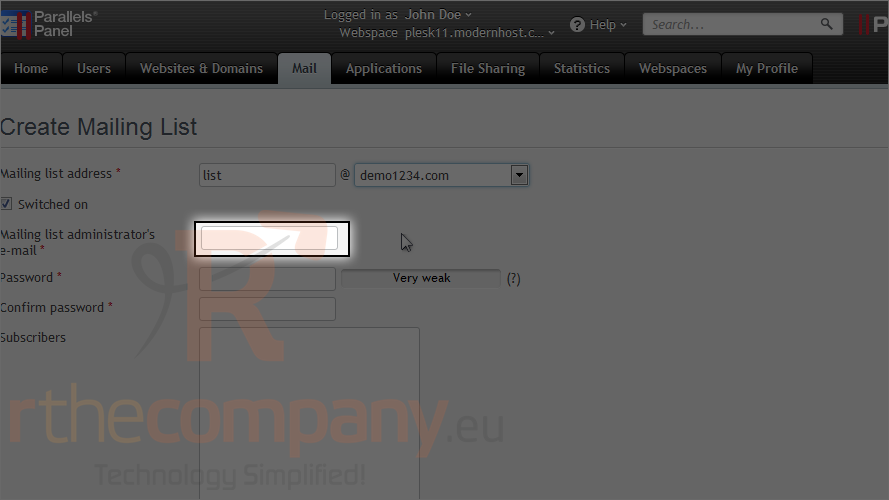
8) Type a password in these two boxes.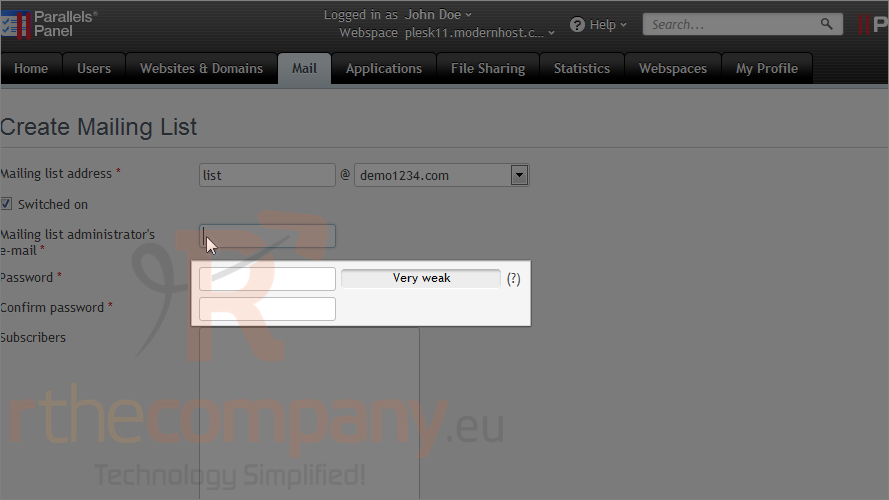
9) To subscribe users to the mailing list, type their e-mail addresses, one per line.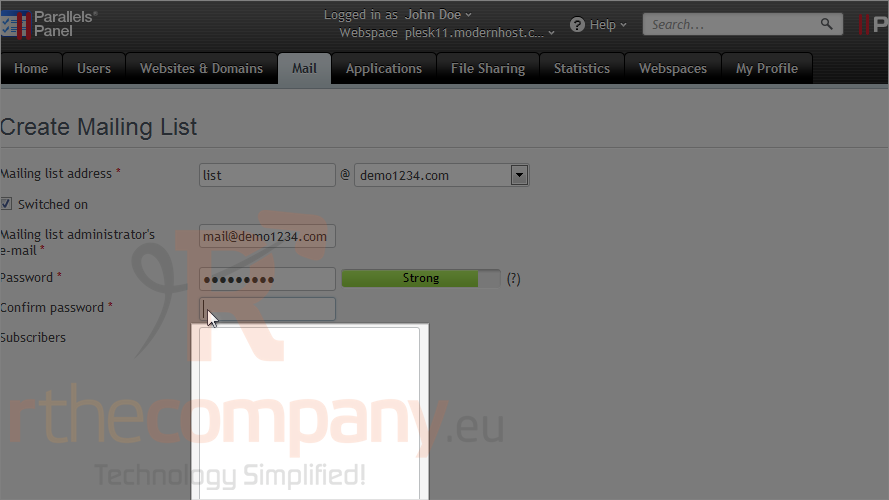
10) Click ok.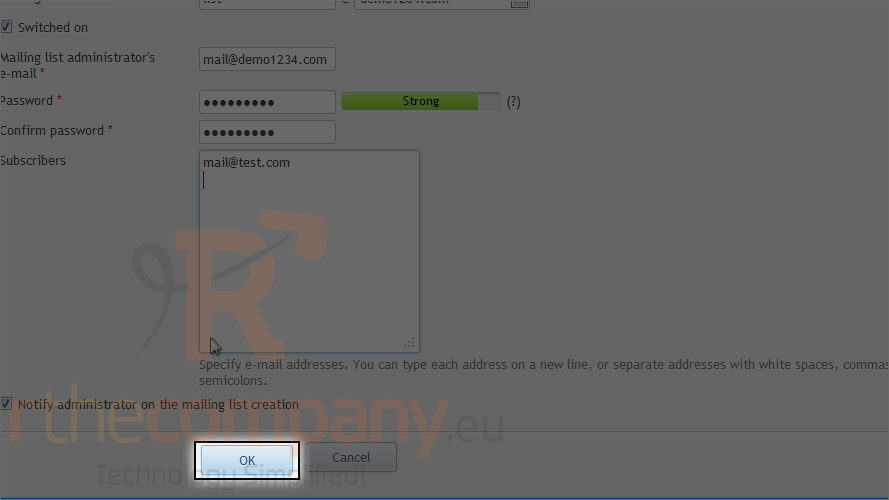
Now, to send a message to all the subscribers of our newly created mailing list, we'd send it to the list address: list@demo1234.com.
For more extensive control over a mailing list, use this link to access the administration interface. You will be prompted to enter the password you just provided.
This is the end of the tutorial. Now you know how to create a mailing list.

