14. How to add products to your store in CubeCart
This tutorial assumes you've already logged in to CubeCart
Let's learn how to add products to our store
1) Click Add Product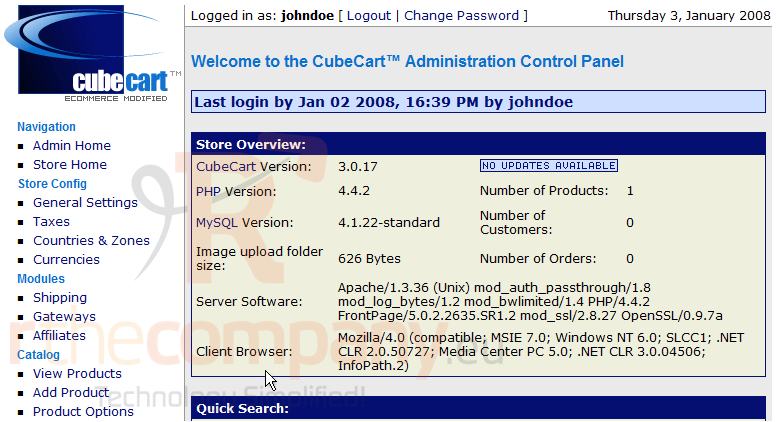
2) Enter the Product Name here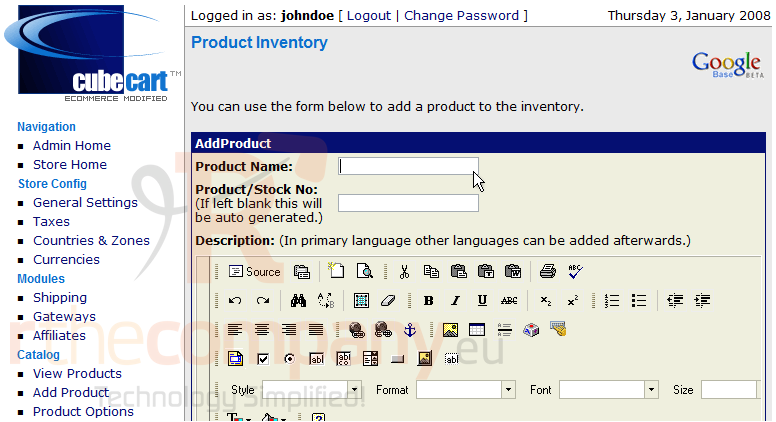
3) Enter a Product/Stock Number here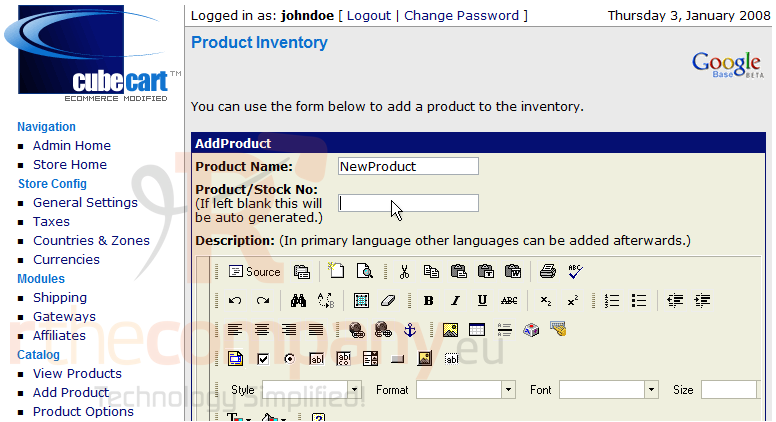
4) Click here to type a description for the new product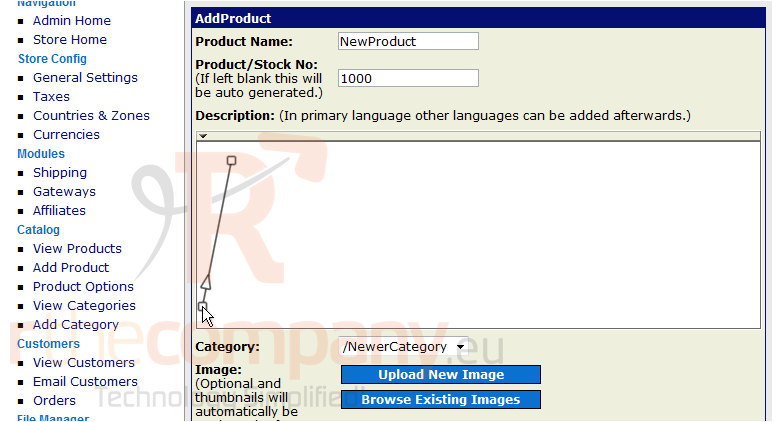
5) Enter the Normal Price for the product here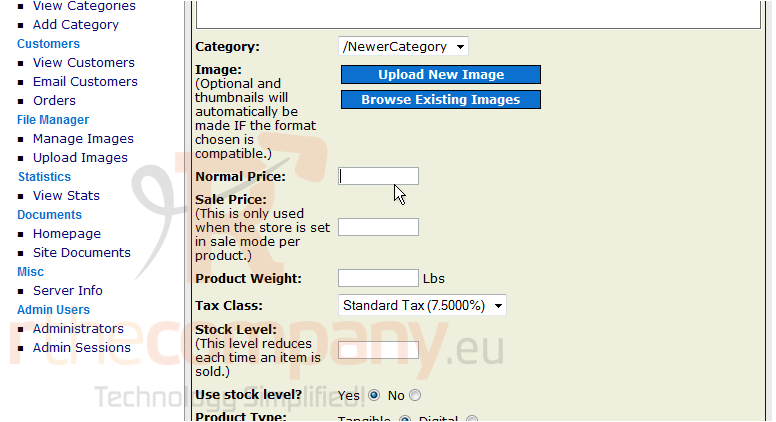
6) Enter a Sale Price for the product here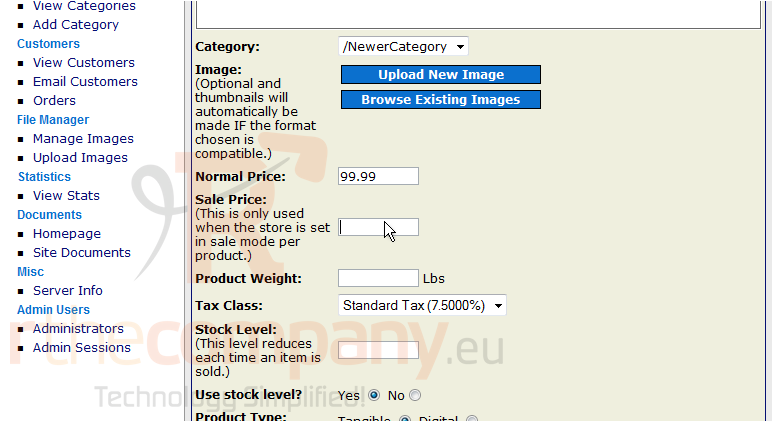
7) Enter the Product Weight here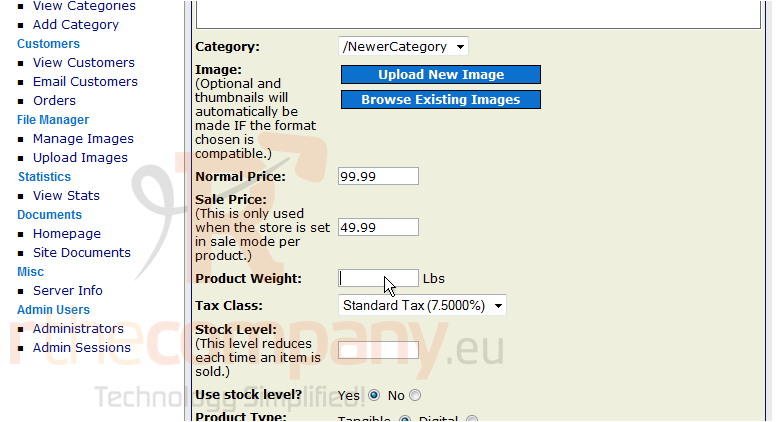
8) Click Add Product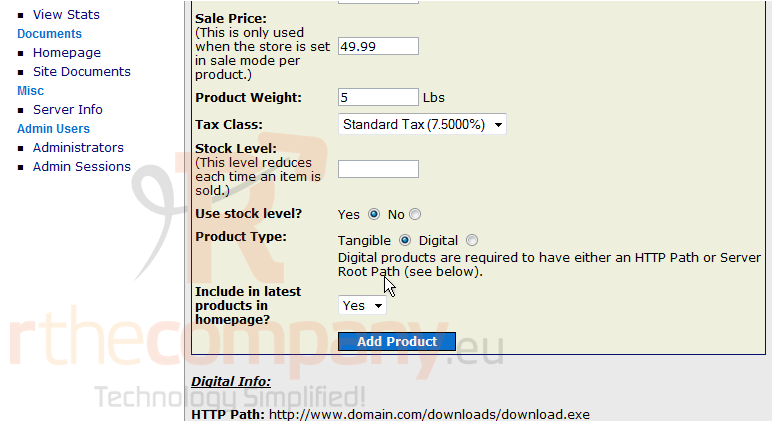
That's it! The new product has been added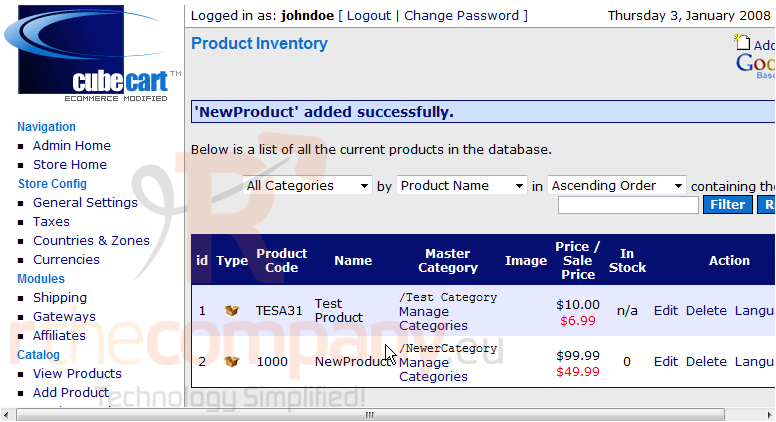
This is the end of the tutorial. You should now know how to add products to your store in CubeCart

