12. How to participate in a poll in Joomla
This tutorial assumes you are already logged in to your Joomla site's front-end
Scroll down
Depending on the site, the poll may appear in a different location than shown here
1) Select the option you wish to vote for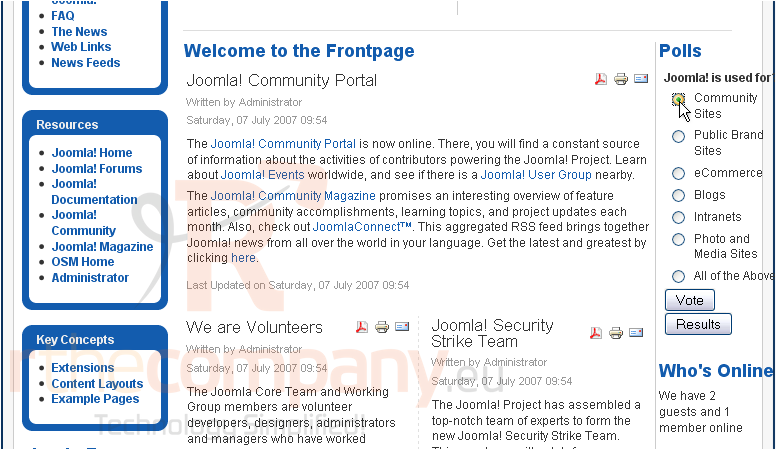
2) Click Vote
The poll results will be displayed.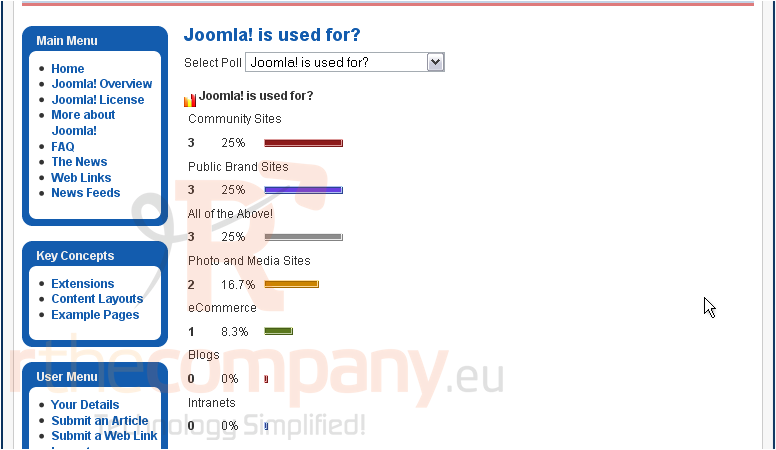
That's it! You now know how to participate in a poll in Joomla

