20. How to sign up to receive automatic security updates regarding Joomla
Installing updates is an essential part of running any type of web software. Not doing so can leave your entire hosting account vulnerable to any number of security issues
On the Joomla website, you can sign up to receive automatic security updates via e-mail
1) Go to Joomla.org and look down and to the right
2) Click the Download button
3) Enter your e-mail address here
4) Click Subscribe
A window similar to this will pop up
5) Type the verification message
6) Click Complete Subscription Request
7) Now, it's time to confirm your subscription request. Check your e-mail for the verification message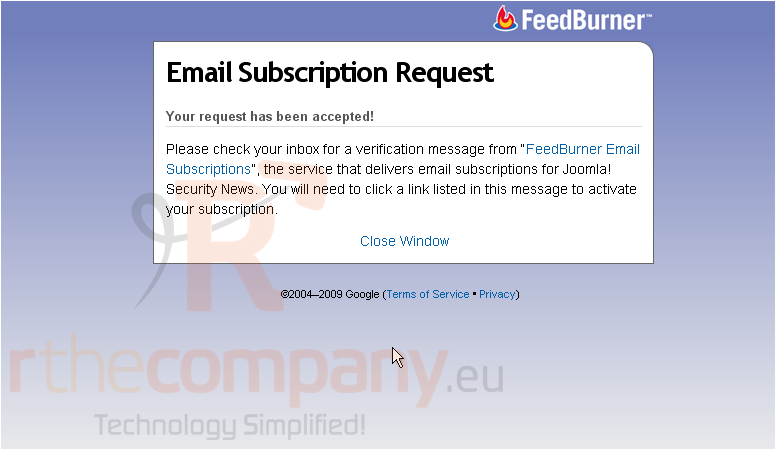
8) Follow the link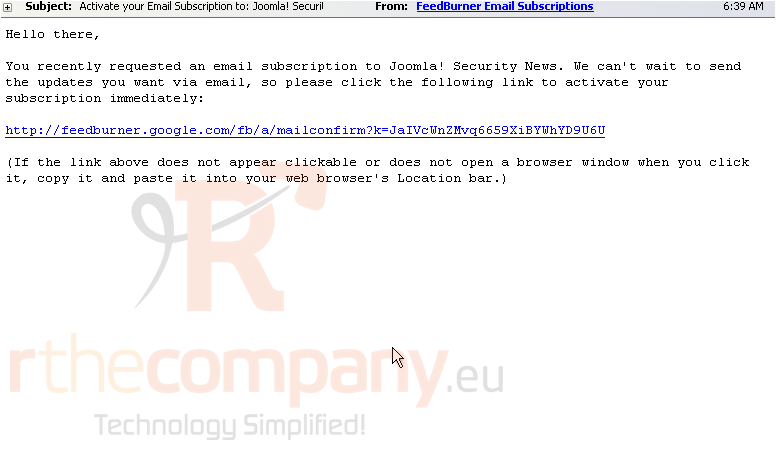
That's it! You've been signed up to recieve automatic security updates for Joomla by e-mail

