6. Deleting fields from database tables with phpMyAdmin
This tutorial assumes you've already logged in to phpMyAdmin
Now let's learn how to delete fields from database tables
Select the details table here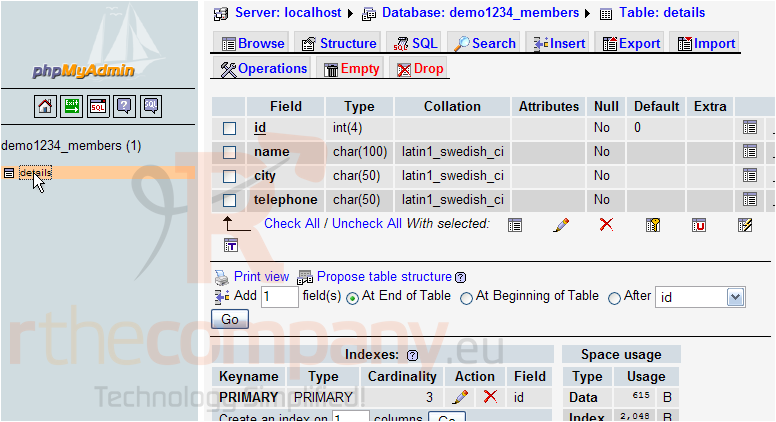
Let's delete the city field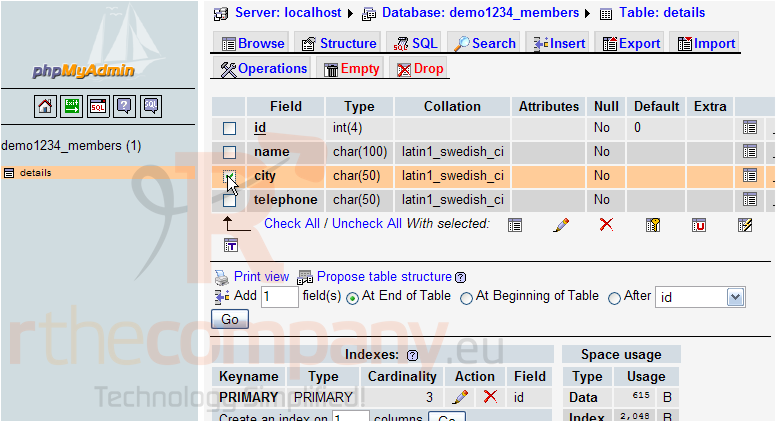
Click the Delete (or Drop) icon
Click Yes to confirm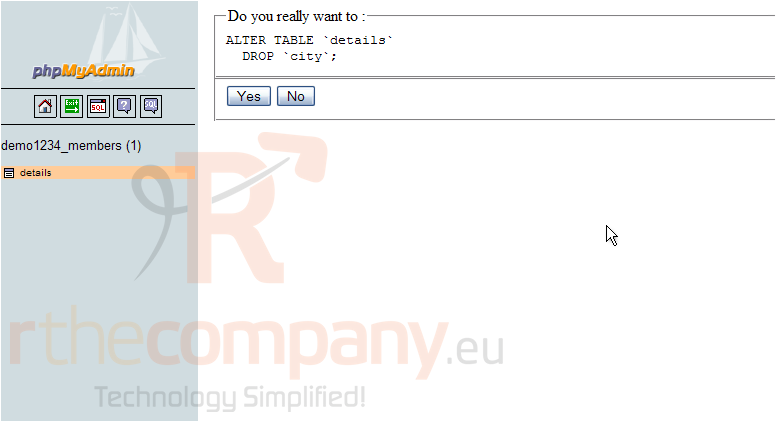
That's it! We've successfully deleted the city field from our database table
This is the end of the tutorial. You now know how to delete fields from database tables using phpMyAdmin

