16. How to manage search terms in Magento Commerce
This tutorial will show you how to manage search terms in Magento Commerce, and assumes you're already logged in to Magento
1) Go to Catalog... and click Search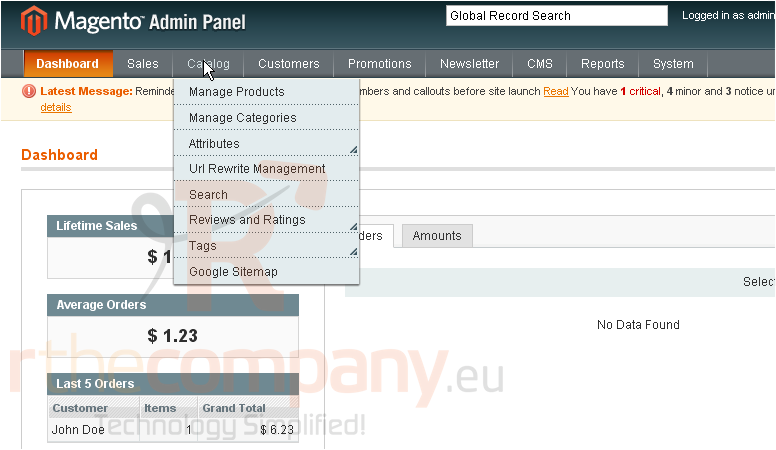
This page will show all of the search terms that you have added and that have been used by customers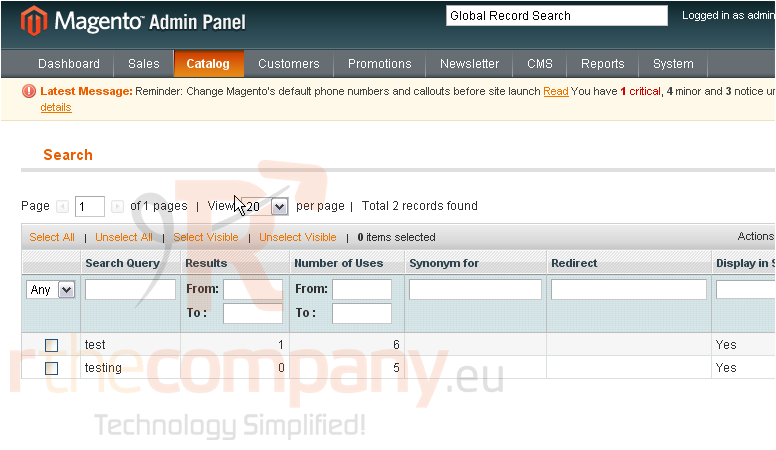
2) Click Add New Search Term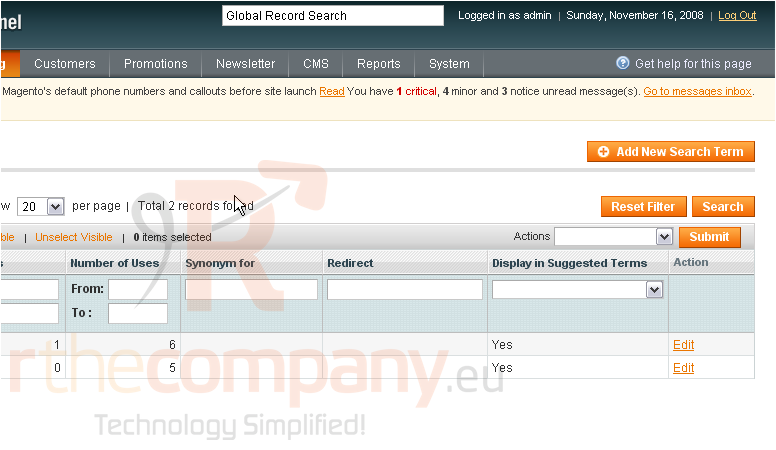
3) Enter the search query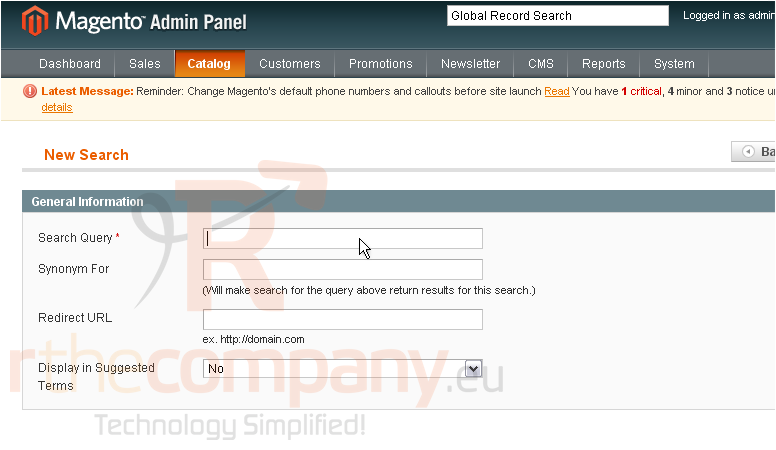
4) If the query has a synonym, you can enter it here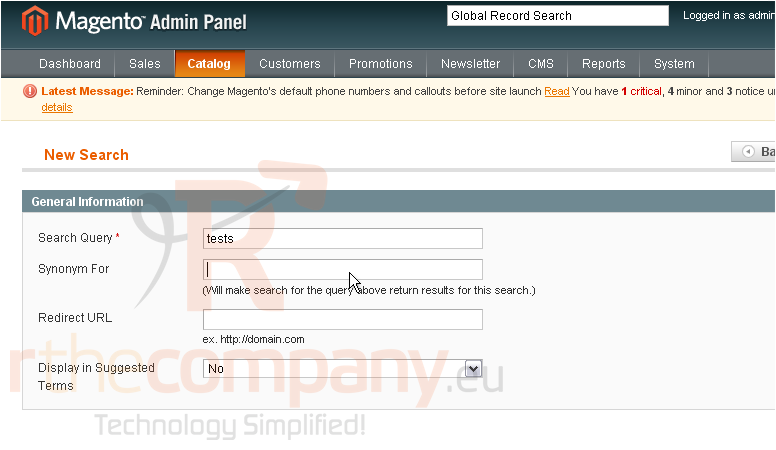
5) You can choose whether to display in suggested terms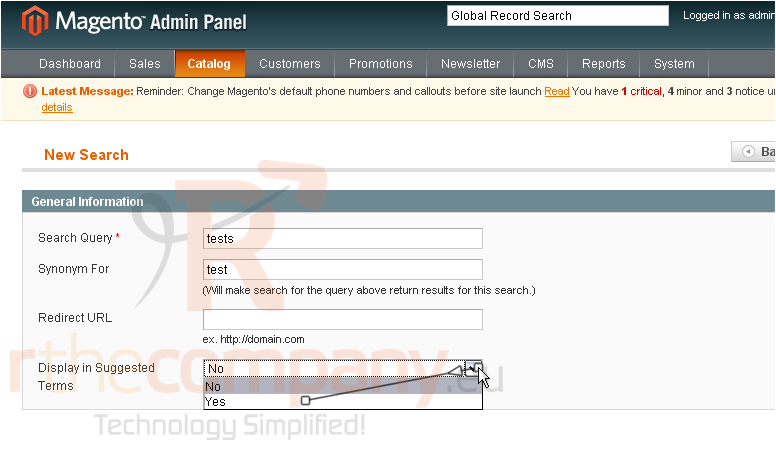
6) Click Save Search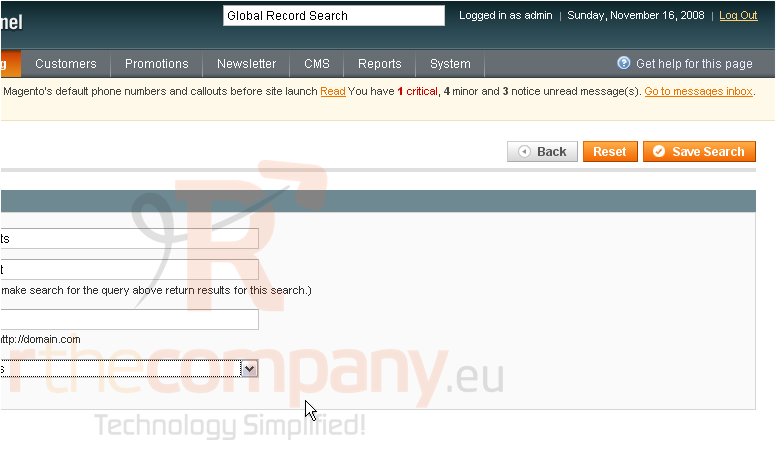
The search term has been added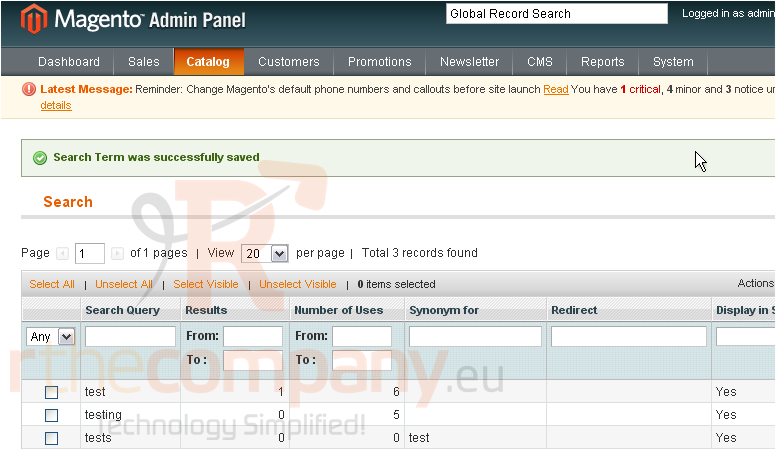
This is the end of the tutorial. You now know how to manage search terms in Magento Commerce

