14. How to change your PayPal language preference and time zone
This tutorial will show you how to edit your language preference and time zone in PayPal
1) Click the link to go to your profile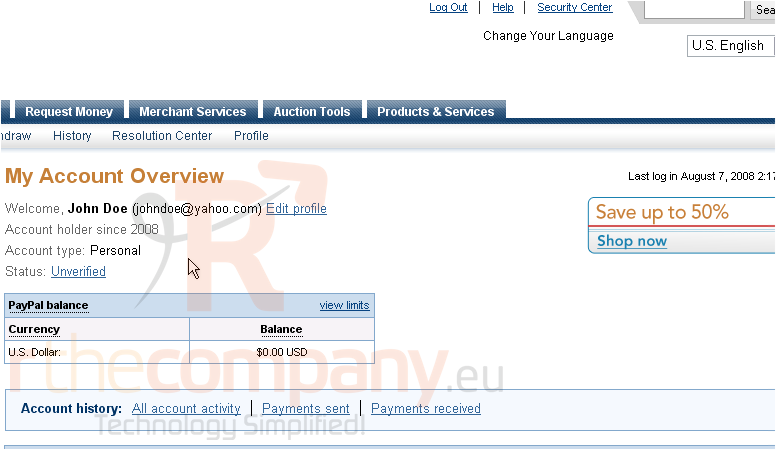
2) Click the link to go to your language preference
3) Select your language from the drop-down menu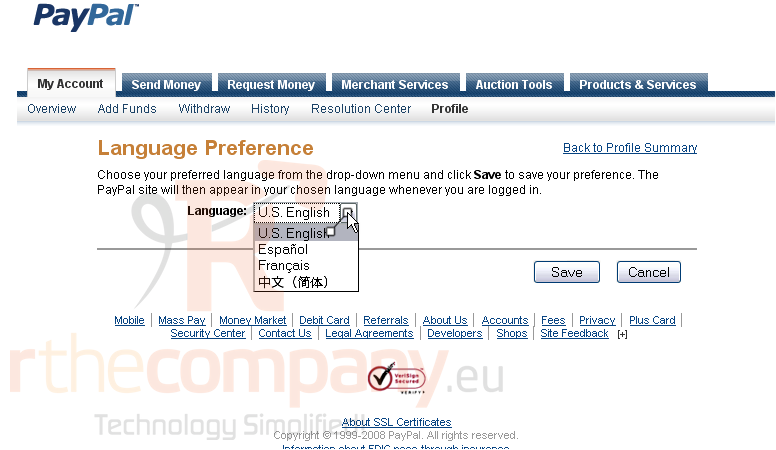
4) Click Save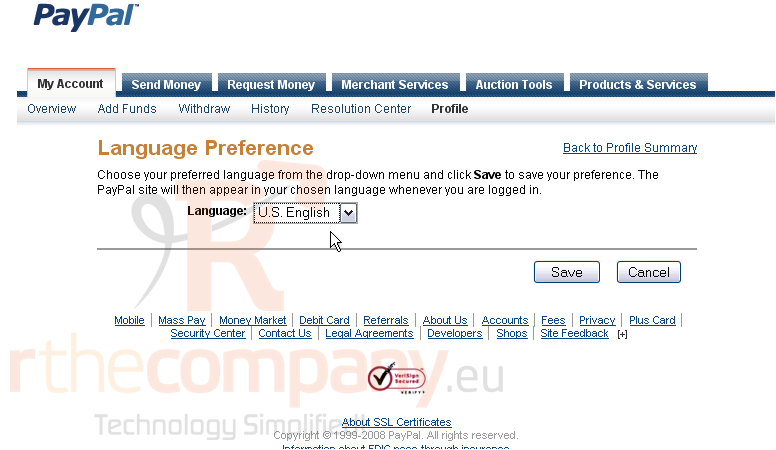
5) Click the link to edit your time zone
6) Select your time zone from the drop-down menu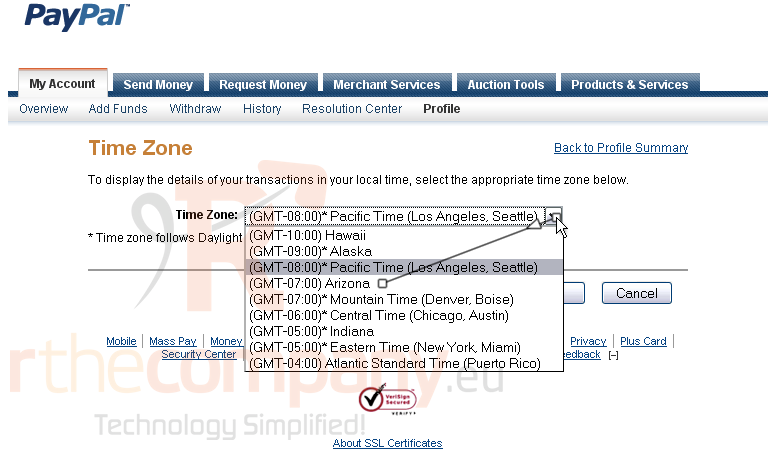
7) Click Save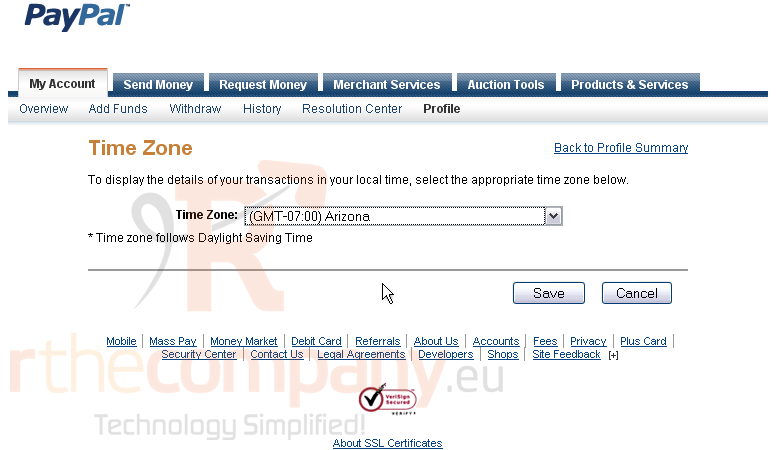
Success!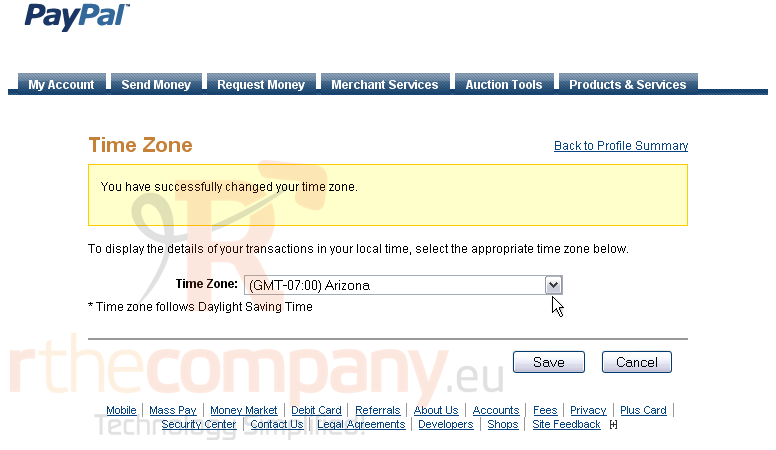
8) Click the link to go back to your profile
This is the end of the tutorial. You now know how to edit your PayPal language preference and time zone

