9. How to customize the e-mail templates used by WHMCS
This tutorial assumes you've already logged in to your WHMCS admin panel.
Now let's learn how to customize the email templates.
1) Go to the setup menu.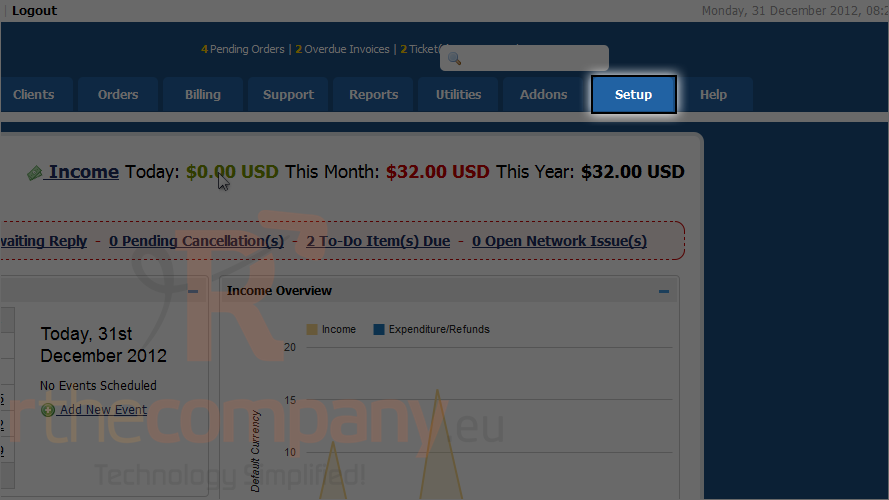
2) Click email templates.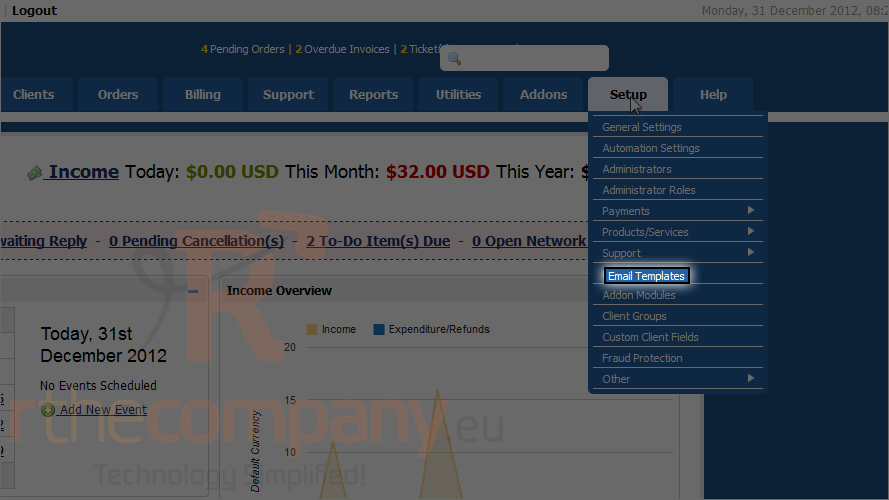
Email templates are used by WHMCS when certain events occur. You can modify the default templates or create custom ones here.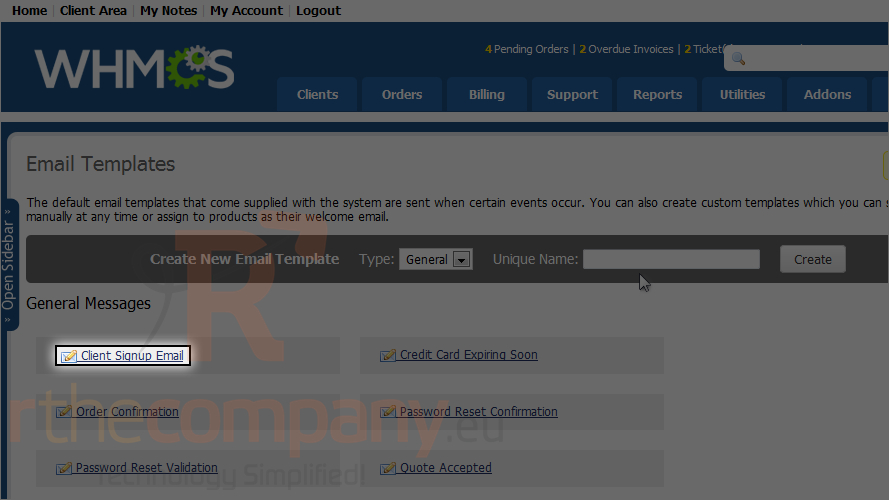
3) Click on any template name, you would like to change.
4) You may also want to disable this email from being sent.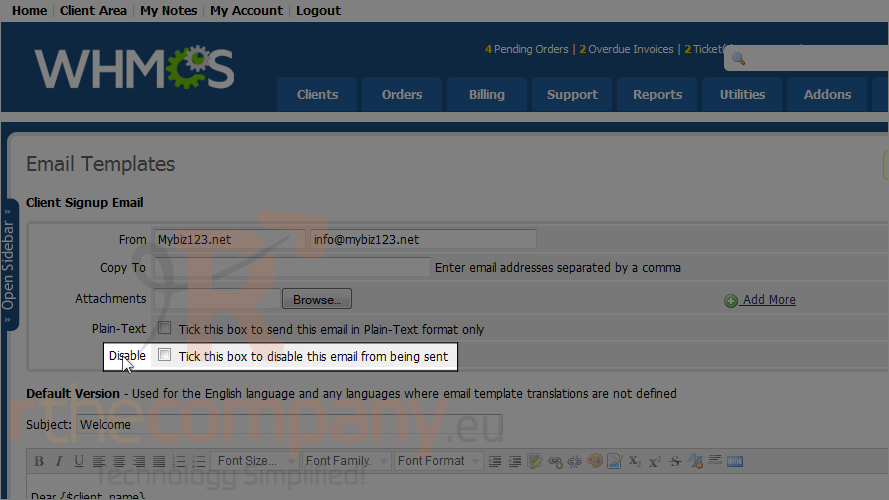
5) In this section, you can change the from name and email address.
Here you can edit the contents of the email template.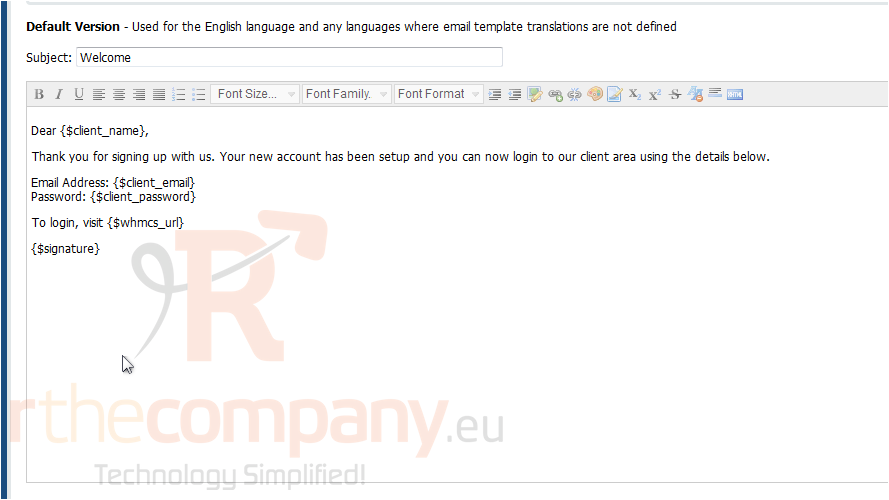
You can also use these variables, like {$client_name}. Which will display actual client name in each email sent to the clients.
6) When you are done, click save changes.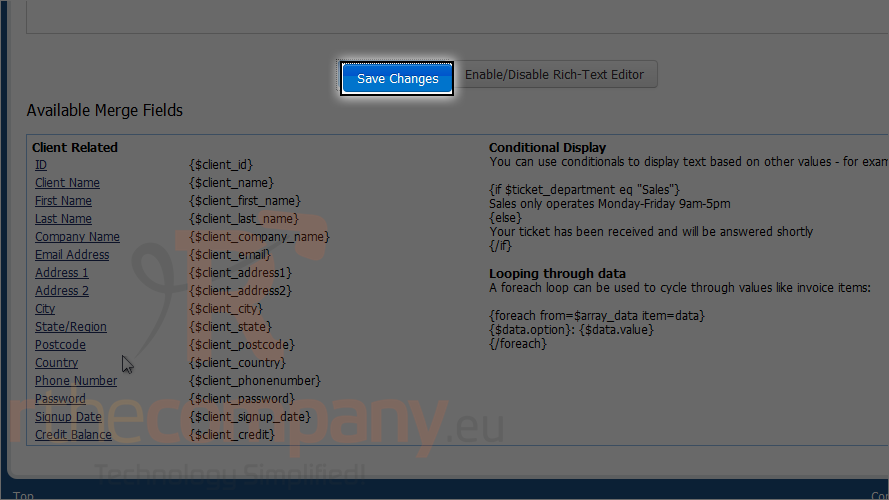
That's it! You now know how to customise the email templates used by WHMCS.

