8. Creating and managing support tickets in the client portal
This tutorial assumes you've already logged in to the client portal.
Now let's learn how to create and manage support tickets.
1) Click the my tickets link.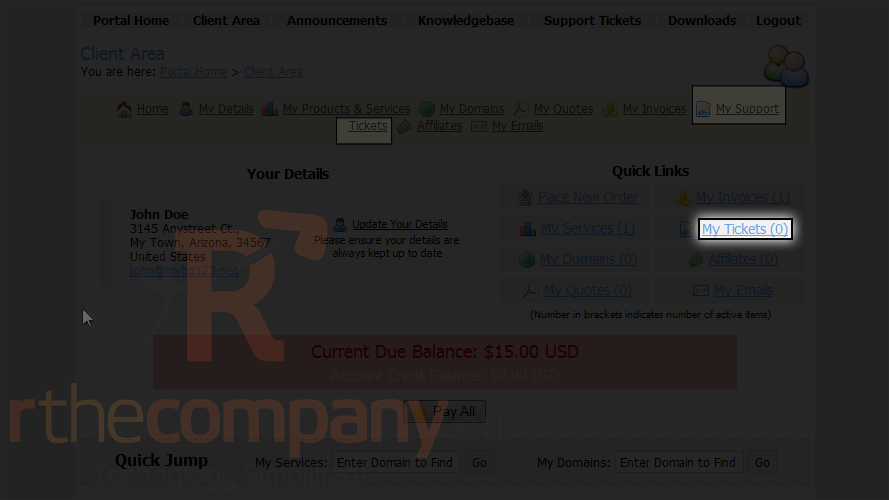
You can also click my support tickets link.
2) Then click submit ticket.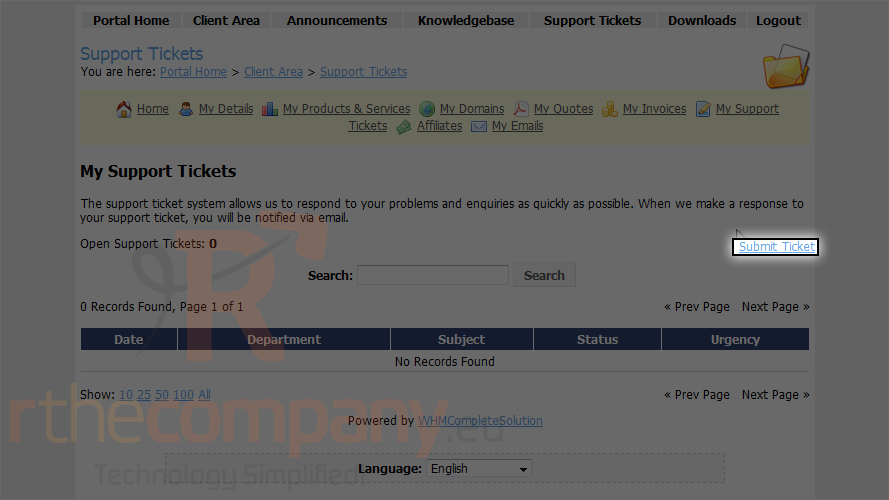
3) Choose the department you would like to send a ticket to.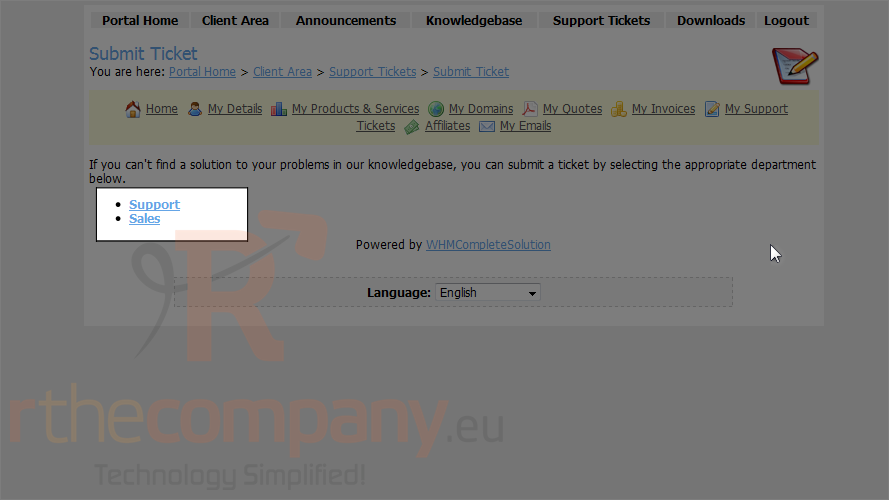
This is the support tickets area where we can create tickets and send them to the department of our choice.
4) Enter a subject for the ticket here.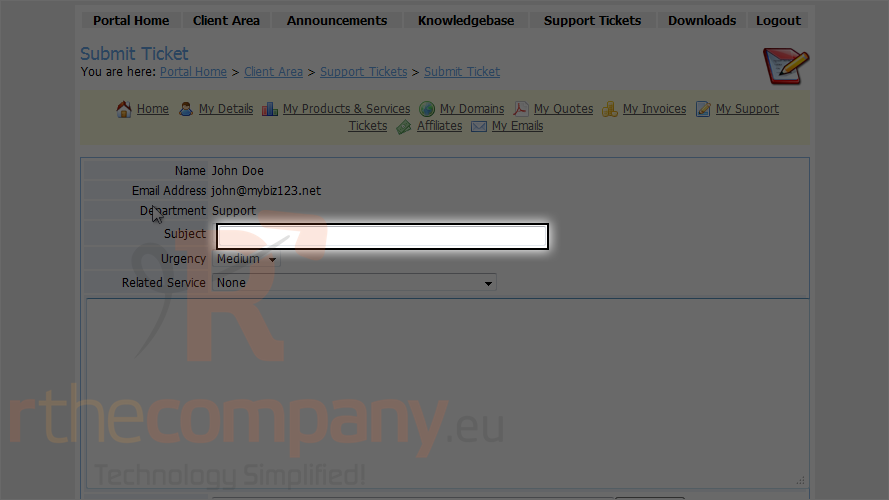
5) You can select the urgency for the support ticket by selecting one of options from this drop down.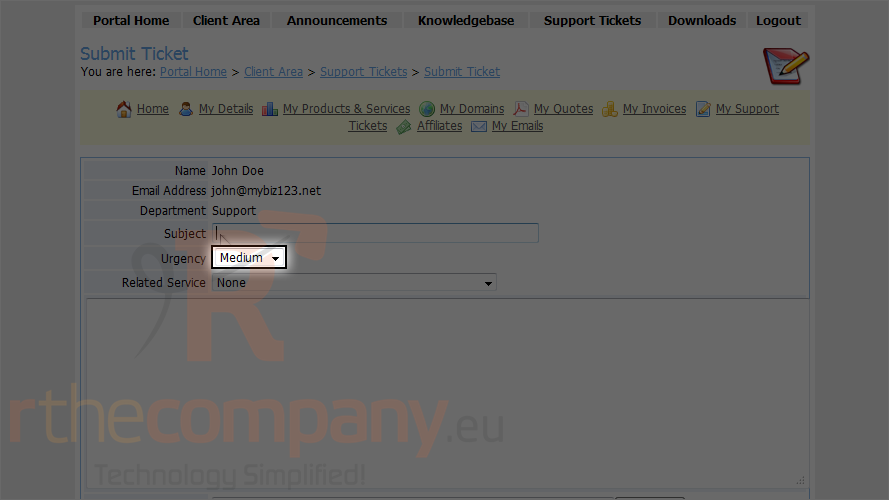
6) Select related service.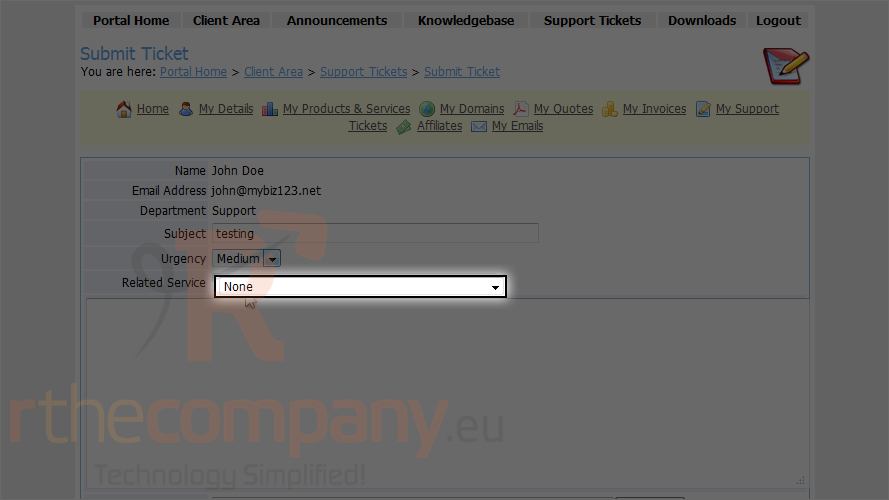
7) Enter your ticket details here.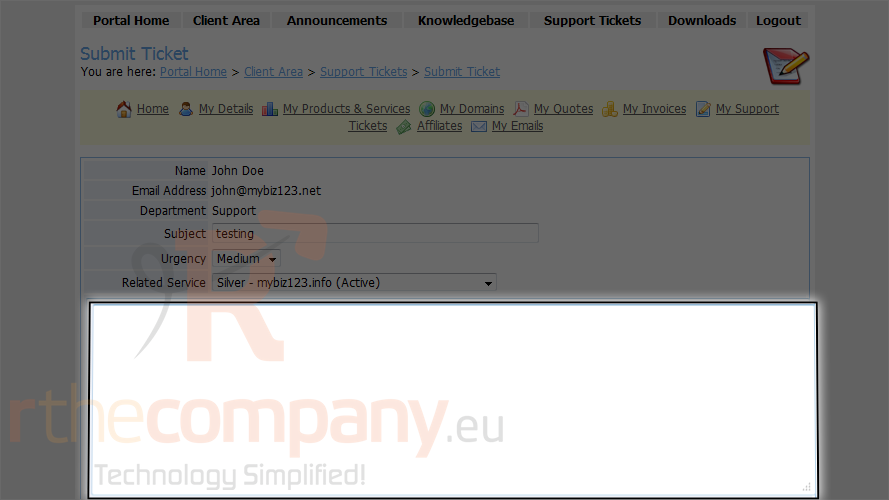
8) Click submit.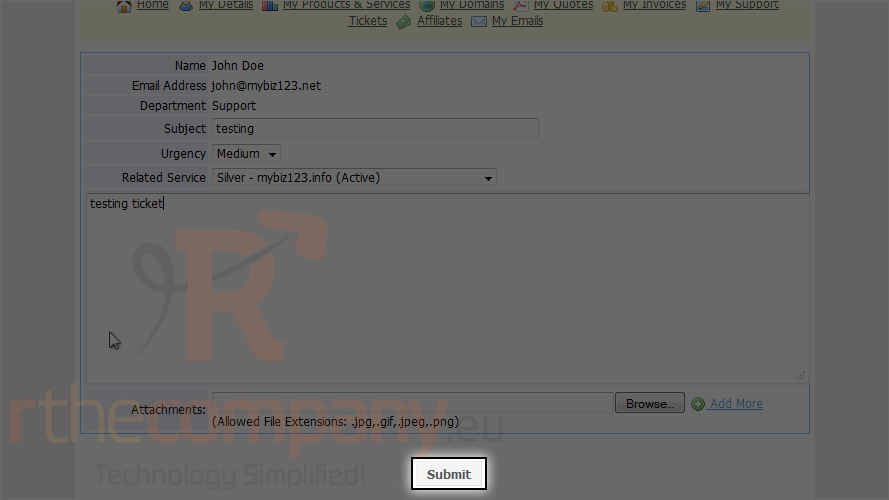
That's it! We've successfully created a support ticket and a copy of the ticket has also been emailed to us.
9) Again to check your support tickets, click my support tickets link.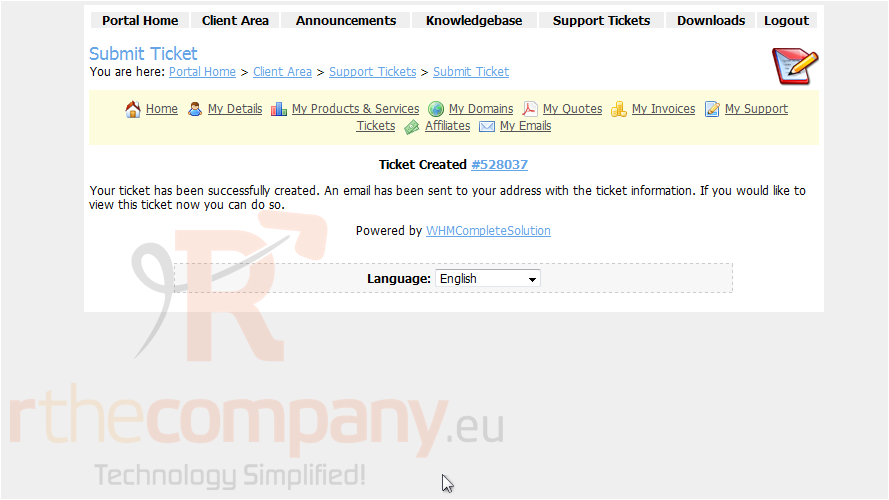
We can see the ticket that we just created here.
10) Click the subject of the ticket so we can manage it.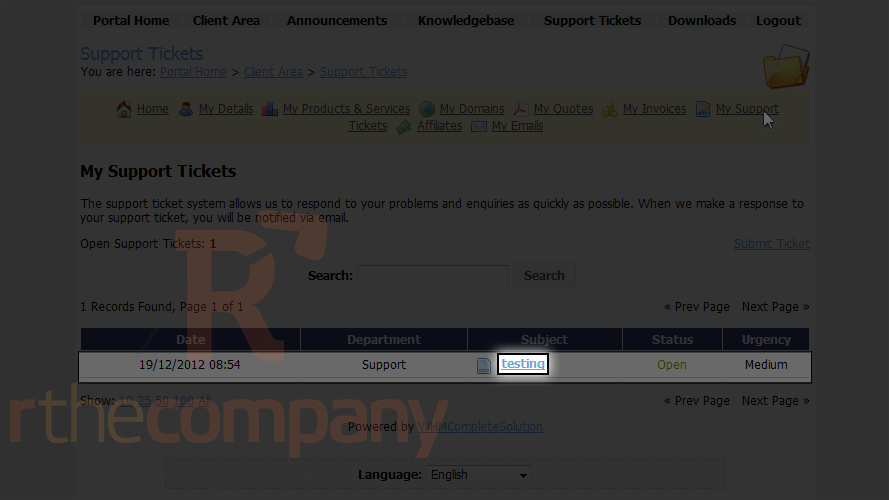
First you will see ticket details, date, subject, urgency, details etc. To reply go to bottom.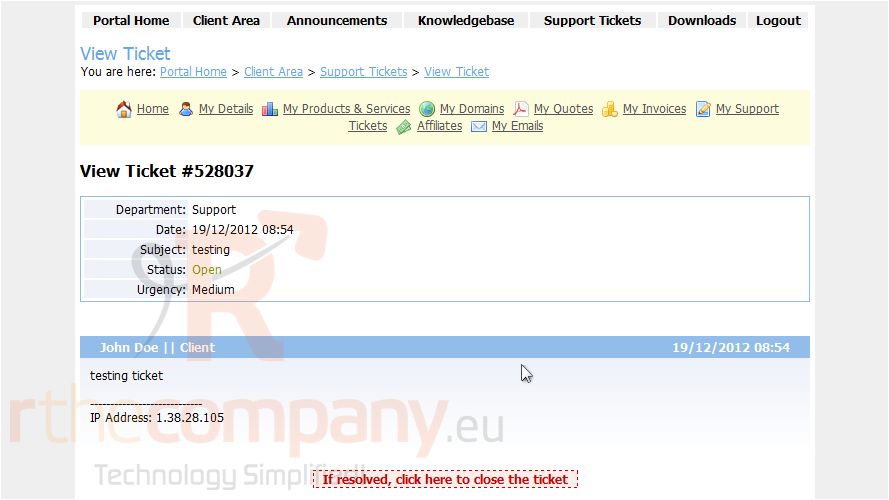
You can add more details to the ticket my typing them here.
11) Click submit to send the reply.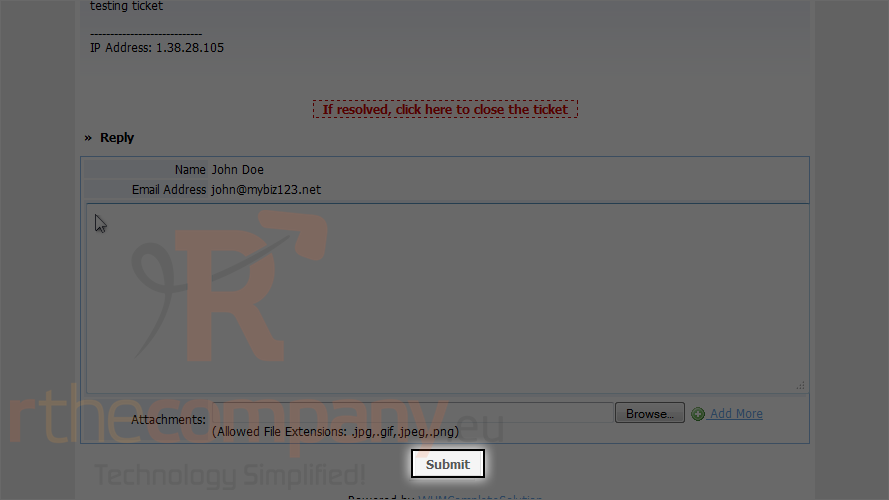
You can see that ticket status is now customer-reply. Scroll down.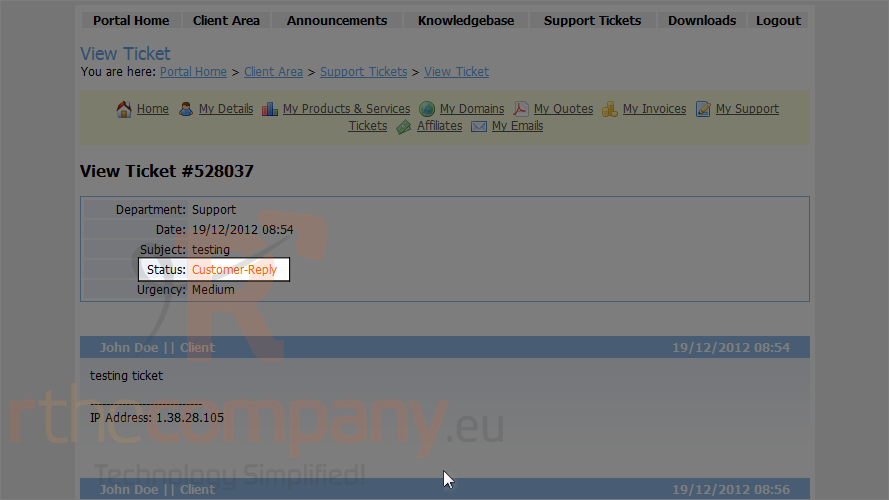
You can see the last reply you did here.
After your problem is solved, you can click this link to close ticket or it will be closed automatically after few days.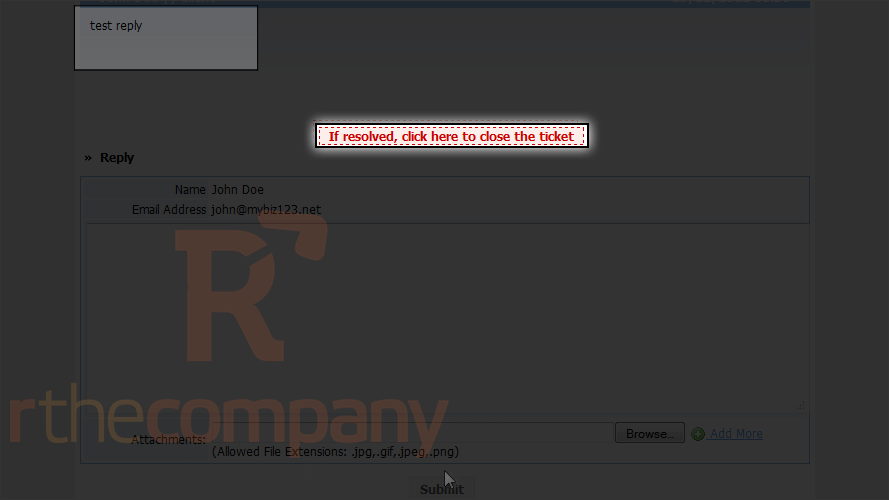
You can see ticket is closed.
This is the end of the tutorial. You now know how to create and manage support tickets in the client portal.

