4. How to place a new order for a client using WHMCS
This tutorial assumes you've already logged in to your WHMCS admin panel.
Now let's learn how to place a new order for a client.
1) Click add new order.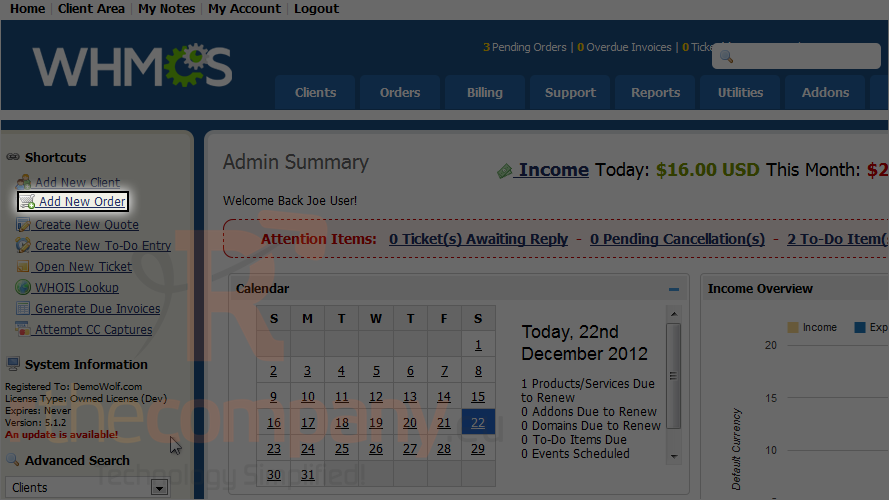
2) Select a client from the list.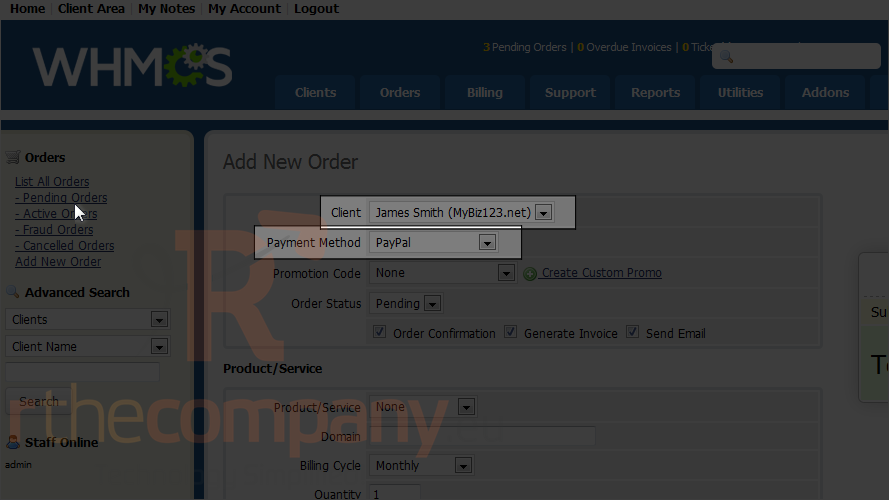
3) Select payment method.
4) Choose the product/service this client will order.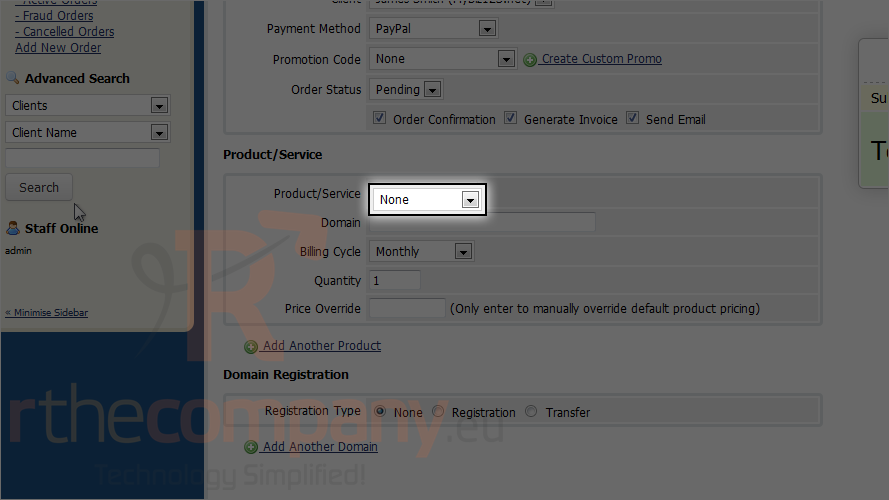
5) Enter the domain name.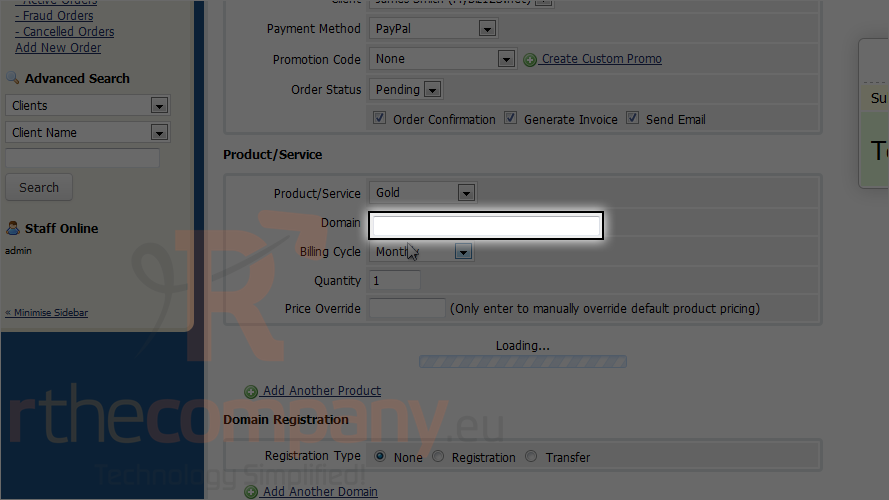
6) Click submit order.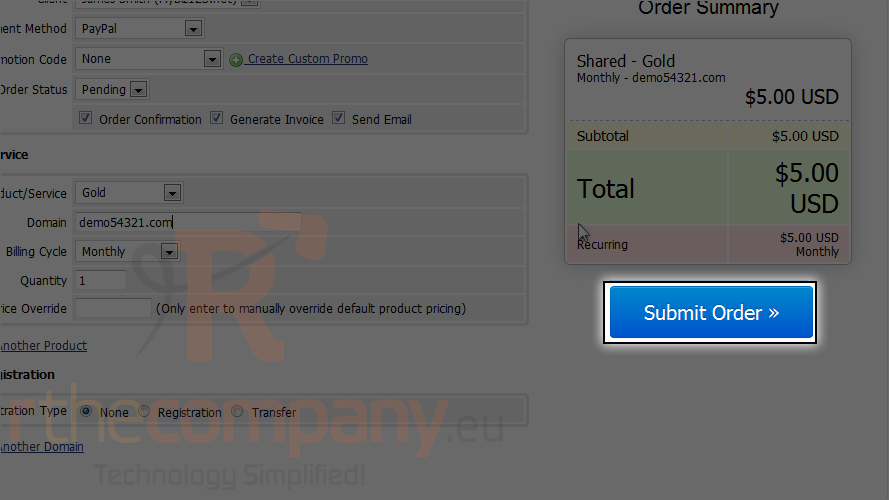
An invoice for the order will be displayed.
That's it! You now know how to place a new order for a client in WHMCS!

