“Bug” in iPhone & iOS
Apple uses pretty strong checks to ensure certificate security.
So, if there is no way to change the server’s certificate name, or the mail user’s MX name, the error will remain no matter what.
In the cases where this error comes up after a server certificate change, we help mail users to explicitly add the server’s SSL certificate to the “Trusted” list.
To do that,
- Tap on the “Details” button shown in the error message.
- And in the next screen, tap on the “Trust” link.
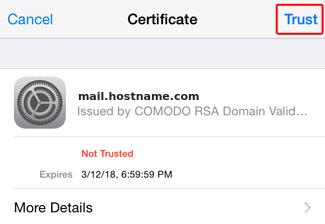
How to fix it in iOS 10.x+
In the later versions of iPhone and iOS 10.x+, this option to add certificates to “Trusted” list is no longer available.
So, for such devices, we’ve found these steps to work:
- Delete all mail accounts related to your domain.
- Go to Settings –> Accounts & Password –> [Account Name] –> Delete Account.
- Then delete all outgoing mail servers in settings.
- Re-add the mail account(s).
This will provide the option to “Trust” the certificates again as described above.
Source: bobcares.com

