26. How to use Installatron
This demo assumes you've already logged in to Direct Admin
Now let's learn how to use Installatron
1) Click the Installatron link here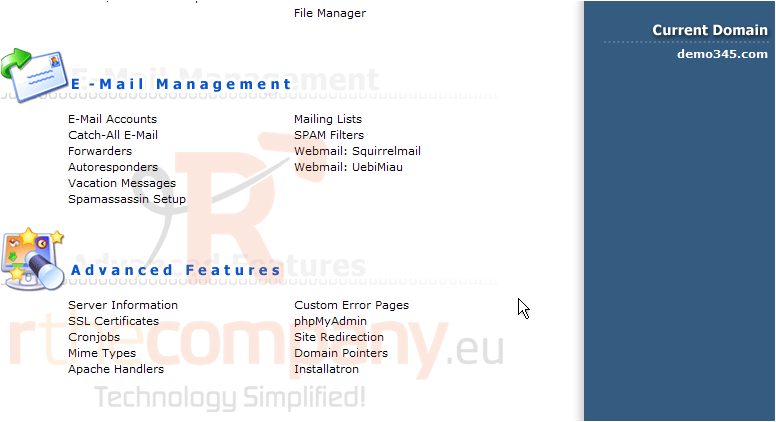
This is the main page for Installatron. Installatron is an auto-installer program, that allows you to install dozens of free scripts and programs, with just a few clicks. The scripts available for installation are listed on the right side of this page, here
Scroll down to see the complete list of available programs.....
That's quite a long list! There are currently over 50 programs availabe through Installatron
2) Now let's go through an example..... let's install one of the scripts into our account. Let's install the b2evolution blog.... click here
3) To install b2evolution, click New Install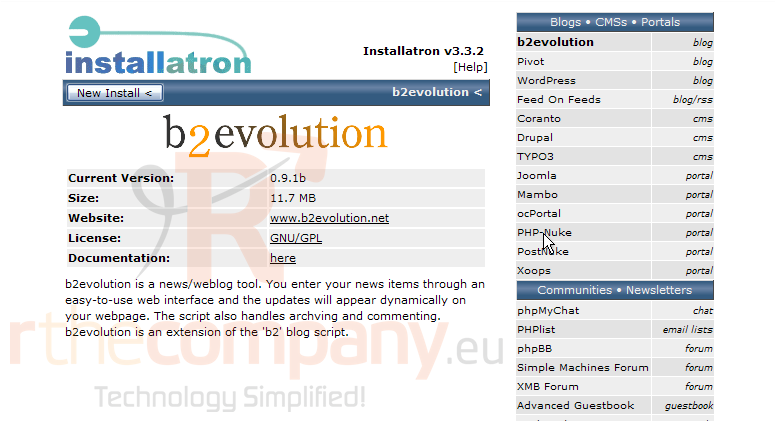
This is the b2evolution page, and contains information about the script we're going to install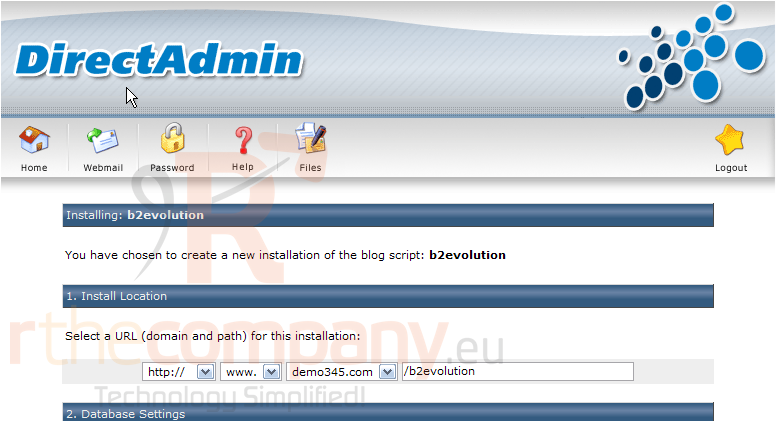
4) Enter an admin password here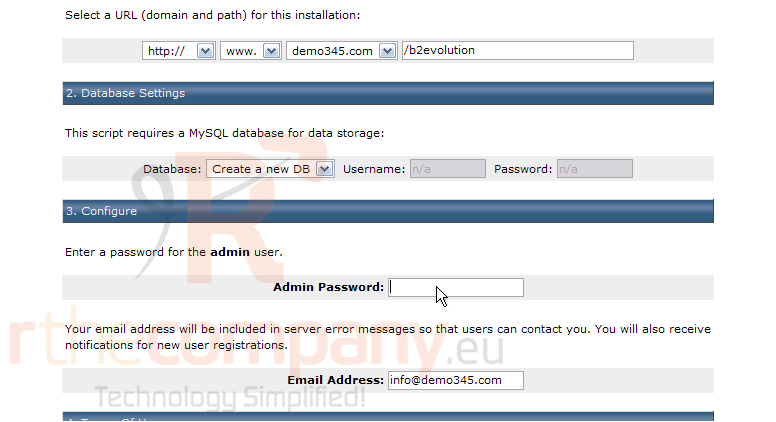
Take note that this installation requires a MySQL database, so make sure one is available to you before proceeding
Scroll down...
5) To agree to the script's Terms of usage, click this checkbox
6) Click Install when ready
7) Click Configure
8) To complete the installation, click GO!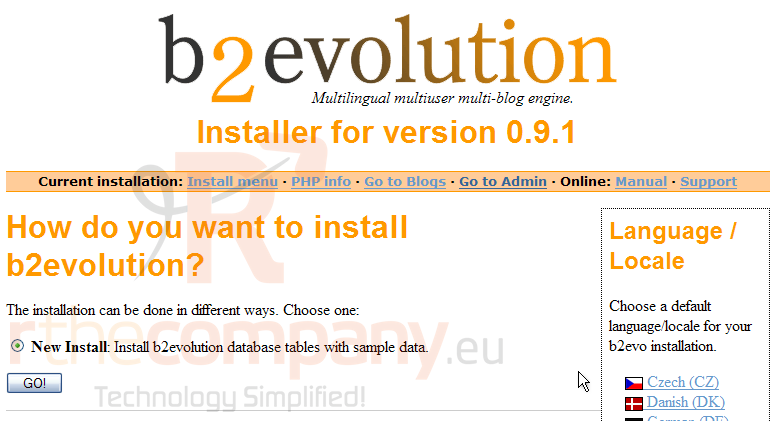
That's it! b2evolution has been installed
9) To begin using b2evolution, you can login by clicking here
10) Close this window, and return to the Installatron screen
11) Click Finalize
12) Click OK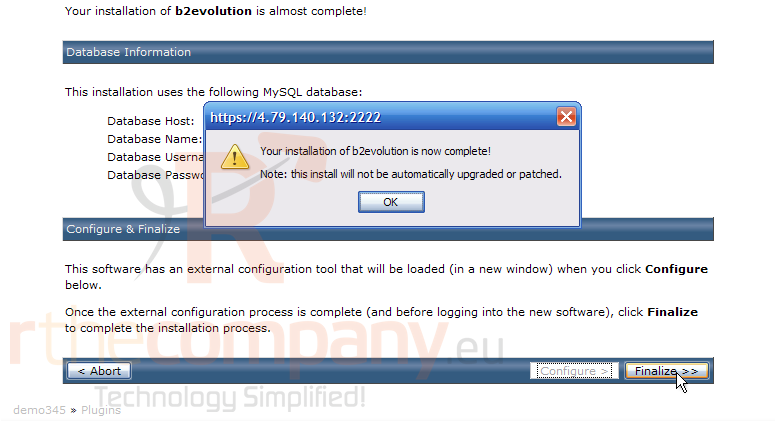
13) You can also administer your b2evolution installation by clicking here
This is the end of the tutorial. You now know how to use Installatron to install dozens of free scripts into your account. Remember that in most cases, you'll need to make sure you have 1 available MySQL database for successful script installations

