17. How to manage web links in Joomla
This tutorial assumes you are already logged in to your Joomla admin panel
1) Click Components
2) Then Web Links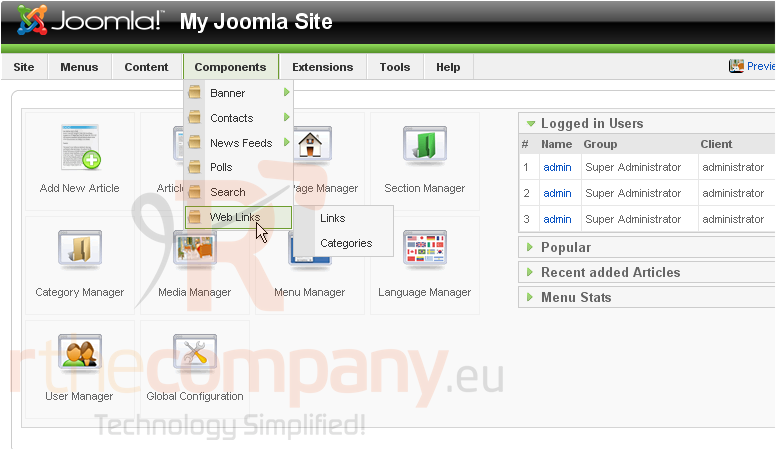
3) And click Categories
The first thing we need to do is create a category that our web link will belong to
Scroll right
4) Click New
5) Enter a Title
6) Click Save
7) Now go to Links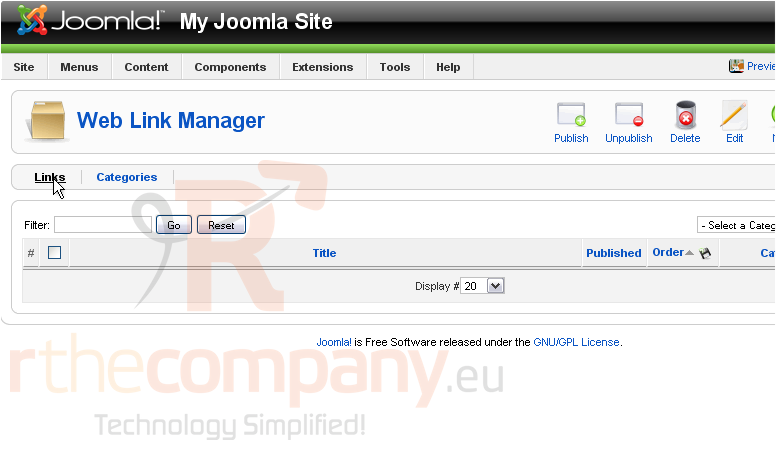
Scroll right
8) Click New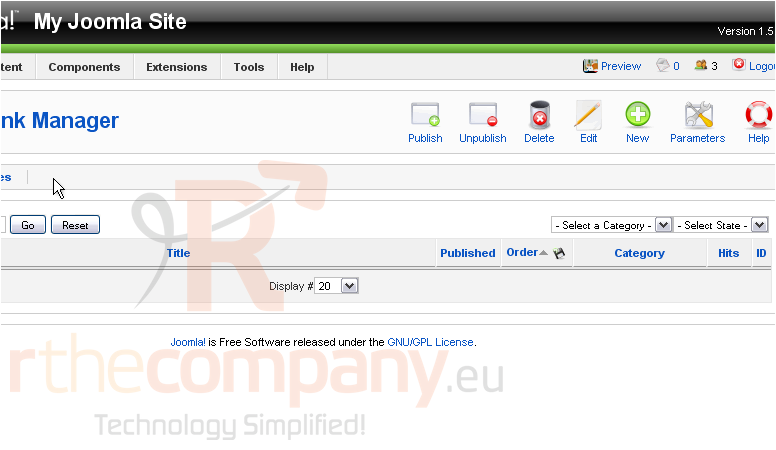
9) Enter a name for your web link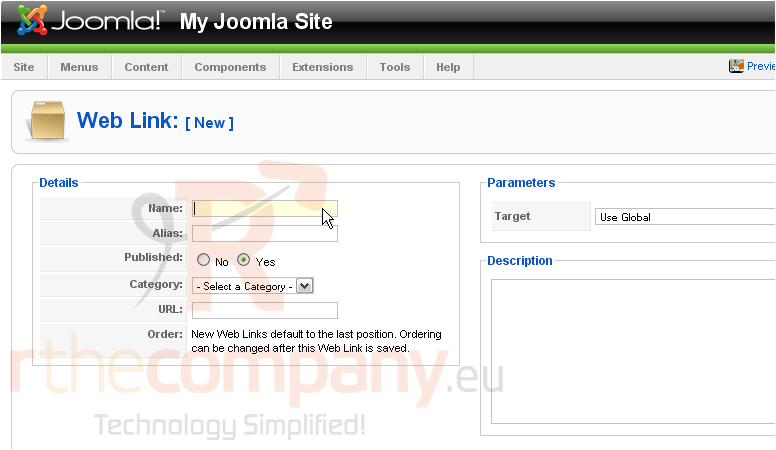
10) Choose the category we just created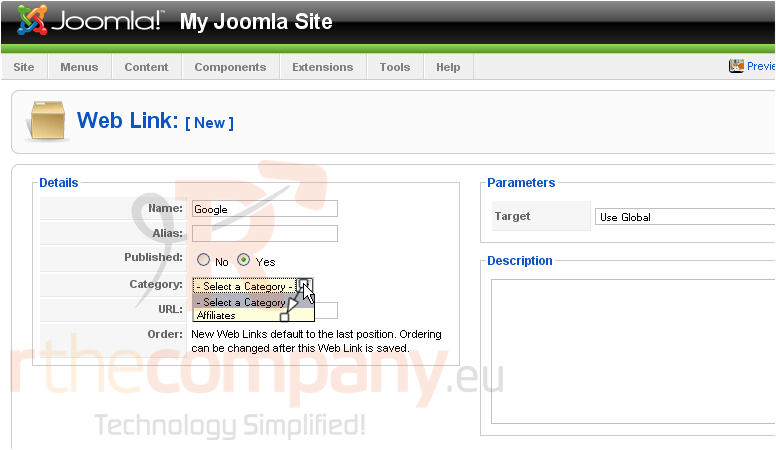
11) Type the URL for this link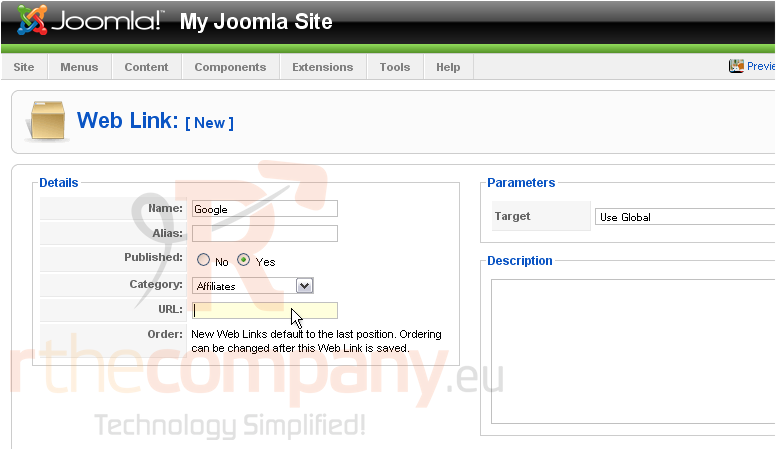
Scroll right
12) Click Save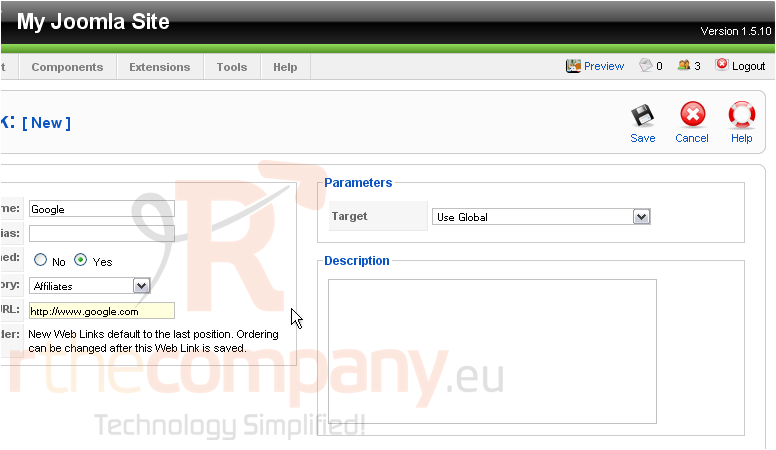
Now we need to add the link to a menu so it will display on the homepage
13) Go to Menus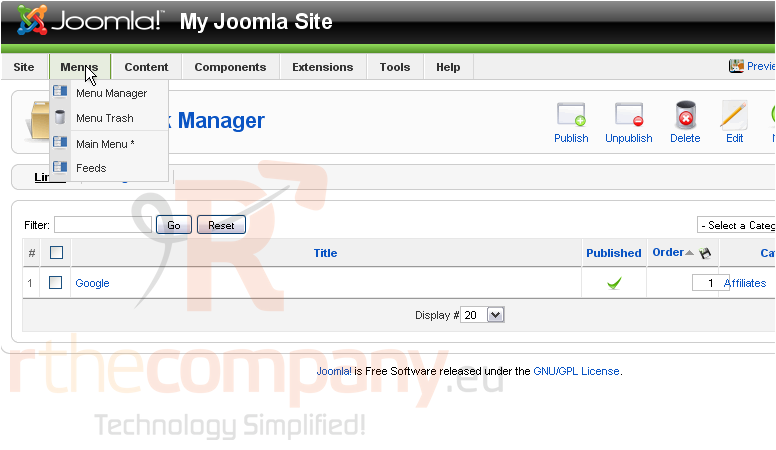
14) Select the menu you would like to add the link to
Scroll right
15) Click New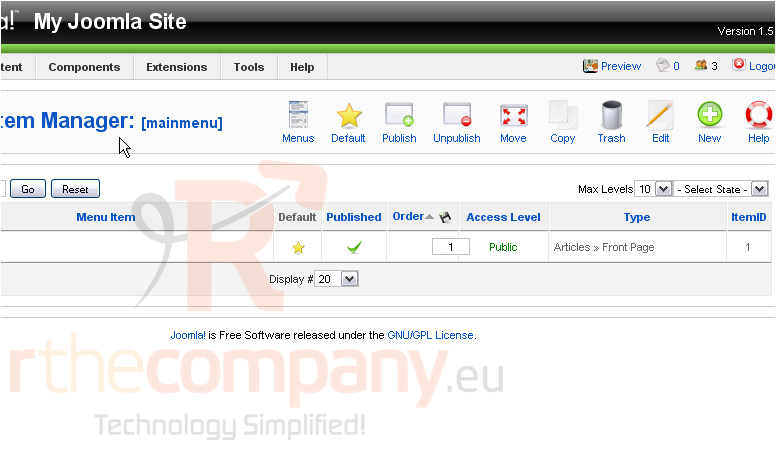
16) Click Web Links
Scroll down
17) Select Category List Layout
18) Enter a Title for the menu item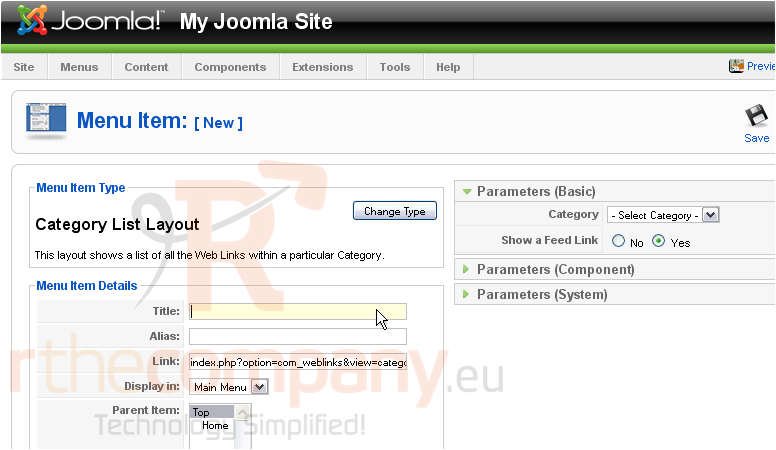
19) Choose the category we just created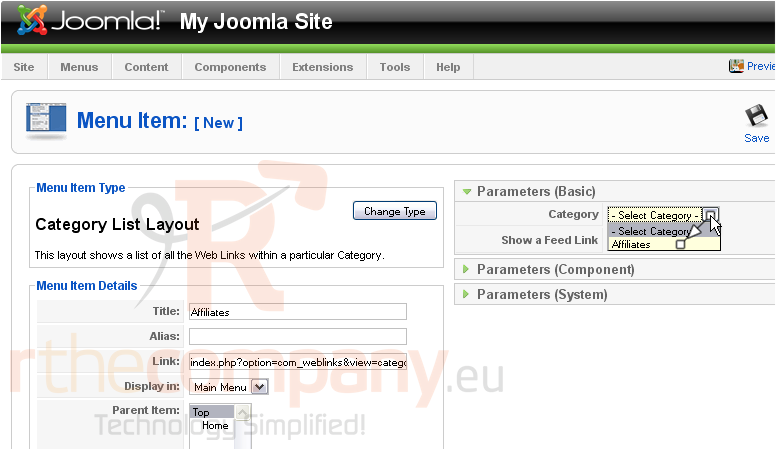
20) Click Save
The web link category will now show up on the front-end. Let's go to our Joomla site now
Here is the link in the menu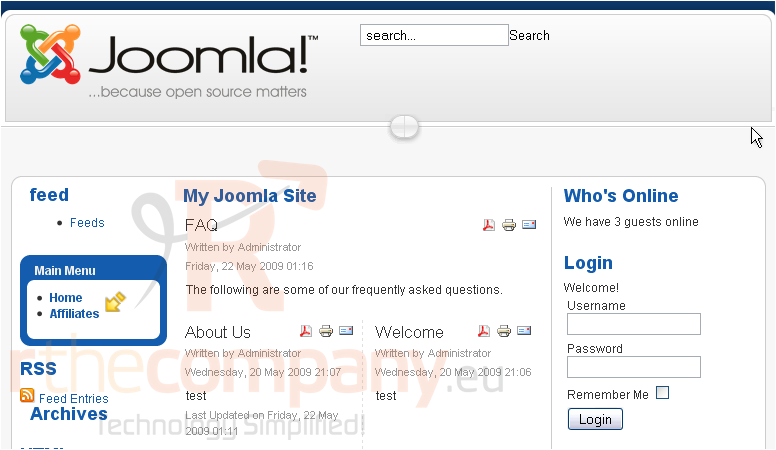
This page will display all of the web links in the category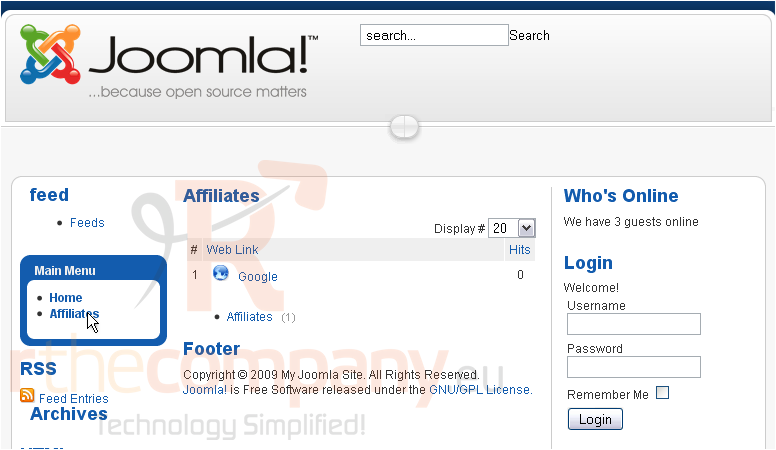
This is the end of the tutorial. You now know how to manage web links in Joomla

