1. How to find extensions to install in Joomla
As with most Content Management Systems, Joomla's true power can only be realized with the use of its vast number of extensions
The Joomla Extensions Directory, found at extensions.joomla.org, currently lists over 4400 extensions, many of which add feature-rich functionality to a website with a few clicks of a mouse
1) Scroll down the page to find all the extension categories
2) Under Directory & Documentation, click Downloads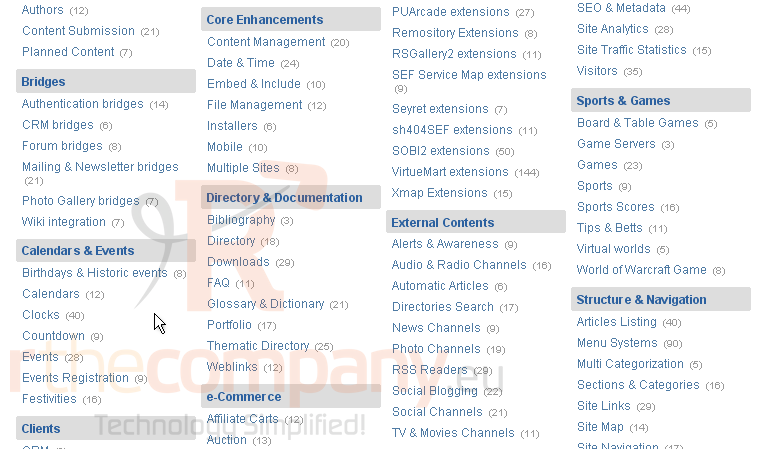
3) Let's check out one of the extension pages. Scroll down and find one called DOCman
4) You can choose to go directly to the Download page here...
...or view a full page description of the extension
Here, you can find out a variety of information about the extension... its latest version number, what version(s) of Joomla are supported by it, how many people have viewed this page, et cetera
You can also see which type of extensions are provided. This extension's main functionality is provided by means of a Joomla Component; it can also be extended by a number of Modules and Plugins
Lastly, this row of buttons provides you a number of helpful links. Download the extension, view a demonstration, get support for it, or view its documentation
Most of these links will direct you to the developer's website. You'll need to install in Joomla whatever type of extensions are provided on its download page. For details on how this is done, watch the tutorial immediately after this one
If you ever need help, the extension's documentation should be able to set you on the right course

